- Joined
- Mar 30, 2010
- Messages
- 1,599
- Reaction score
- 175
- Points
- 63
- Location
- NW Wiltshire England
- Your Mac's Specs
- iMac M1 1tb internal SSD. MacBook Air M2 250 internal SDD a multitude ofexternal SSD and hybrid kit
I have recently found (or should that be lost?) 2 folders from the sidebar of Finder. The other folders are still there and available and the folder names still show as normal, but this is what I get if I try to select
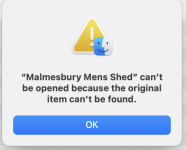
Right click on either folder heading and
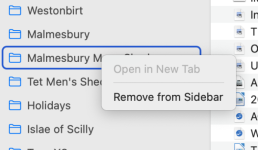
The other folder is for the Tetbury Men's Shed and I get the same message from that too. As far as I know I haven't done anything apart from putting files in both and I have done exactly the same for all of the other folders. I am in the throws of starting the Malmesbury Men's Shed and I NEED the files in there, so can anyone help please?!
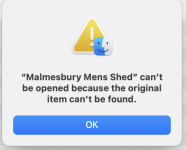
Right click on either folder heading and
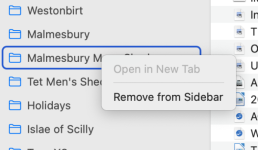
The other folder is for the Tetbury Men's Shed and I get the same message from that too. As far as I know I haven't done anything apart from putting files in both and I have done exactly the same for all of the other folders. I am in the throws of starting the Malmesbury Men's Shed and I NEED the files in there, so can anyone help please?!






