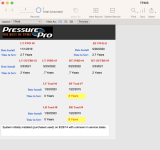Using FileMaker Pro Ver 14 on an iMac (new user) running Ventura 13.2. I maintain a few data bases on the iMac, and when traveling I use my iPad and iPhone to monitor data. The iMac (considered the Master File) is updated from the iPad upon return from travel.
The tire pressure sensor data uses in installed date to calculate time in service. The date installed format used is 1/2/2023 on the iMac. (If the date format 01/2/2023 is used, it results in an erroneous “Time in Service” calculation displayed.
To copy the current dated files from my iMac to the iPad and iPhone, I select “share” on the file displayed in finder and send to my iPad using air drop, resulting in the in service date in error since iOS displays the date in 01/2/2023 format - an error. I can manually change the date format on my iPad, but not on the iPhone.
Surely I must be doing something wrong, and being an inexperienced Mac OS and iOS user, I haven’t figured out how to correct the issue. (This was not an issue with Windows since I used iTunes to transfer from Win to iOS.)
The first two screen shots show the iMac image and data. Note "LT INBD #3" The third image is an iPhone screen shot.
The tire pressure sensor data uses in installed date to calculate time in service. The date installed format used is 1/2/2023 on the iMac. (If the date format 01/2/2023 is used, it results in an erroneous “Time in Service” calculation displayed.
To copy the current dated files from my iMac to the iPad and iPhone, I select “share” on the file displayed in finder and send to my iPad using air drop, resulting in the in service date in error since iOS displays the date in 01/2/2023 format - an error. I can manually change the date format on my iPad, but not on the iPhone.
Surely I must be doing something wrong, and being an inexperienced Mac OS and iOS user, I haven’t figured out how to correct the issue. (This was not an issue with Windows since I used iTunes to transfer from Win to iOS.)
The first two screen shots show the iMac image and data. Note "LT INBD #3" The third image is an iPhone screen shot.