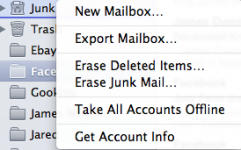- Joined
- Jan 16, 2016
- Messages
- 32
- Reaction score
- 0
- Points
- 6
- Location
- Sacramento, CA
- Your Mac's Specs
- MacBook Pro (13”, 2019, Two Thunderbolt 3 ports). 1.4 GHz Into Core i5. 8 GBN 2133 MHz LPPDR3.
I've clicked erase deleted items when the Junk folder is selected and the junk is still there. What am I doing wrong?
Secondly "Mail" is the ugliest piece of mail email software I've ever seen and not very intuitive IMO.
Secondly "Mail" is the ugliest piece of mail email software I've ever seen and not very intuitive IMO.