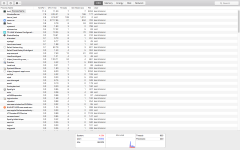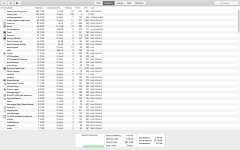Hi all.
I have a mid 2009 mac pro 4G Ram. 2.53 GHz Intel Core 2 Duo.
Ive updated it to an SSD hard drive which greatly brought it back to life
Wondering why I could do to help reduce heat and subsequent noisy fans especially during zoom calls (my work!) and watching movies sometimes?
Wondering if putting more RAM might help? Think the max i can upgrade to is 2 x 4 G RAM.
Or would that not make any difference?
Any suggestions welcome.
Ive added screen shots below of both CPU and Memory from activity monitor if thats helpful to see whats needed. (I have no idea what to look for in this info!)
Cheers.
Des.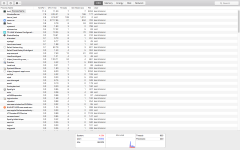
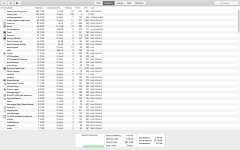
I have a mid 2009 mac pro 4G Ram. 2.53 GHz Intel Core 2 Duo.
Ive updated it to an SSD hard drive which greatly brought it back to life
Wondering why I could do to help reduce heat and subsequent noisy fans especially during zoom calls (my work!) and watching movies sometimes?
Wondering if putting more RAM might help? Think the max i can upgrade to is 2 x 4 G RAM.
Or would that not make any difference?
Any suggestions welcome.
Ive added screen shots below of both CPU and Memory from activity monitor if thats helpful to see whats needed. (I have no idea what to look for in this info!)
Cheers.
Des.