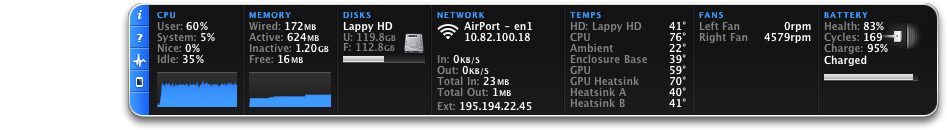- Joined
- May 6, 2009
- Messages
- 8
- Reaction score
- 0
- Points
- 1
- Location
- Dorset, England
- Your Mac's Specs
- MacBook Pro 15", 2 GHz
A few days ago my macbooc pro's fan started to sound strange. instead of a hum, it now sounds more 'buzzy'.
hearing this i looked around and found a widget that tells me various facts about the computer, called iStat pro. i have attached a screenshot hopefully.
it tells me that the left fan is spinning at 0rpm (not spinning at all)
i think the left fan not spinning makes the right fan work harder, and make the noise.
1. can i replace the left fan myself?
2. do you think this will solve the problem?
thanks for any help
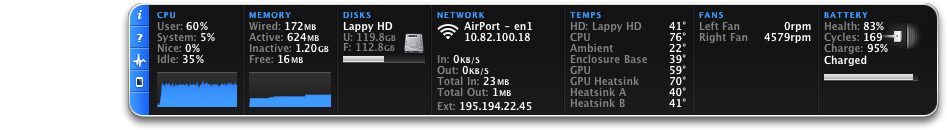
hearing this i looked around and found a widget that tells me various facts about the computer, called iStat pro. i have attached a screenshot hopefully.
it tells me that the left fan is spinning at 0rpm (not spinning at all)
i think the left fan not spinning makes the right fan work harder, and make the noise.
1. can i replace the left fan myself?
2. do you think this will solve the problem?
thanks for any help