- Joined
- Dec 5, 2008
- Messages
- 713
- Reaction score
- 43
- Points
- 28
- Location
- Detroit
- Your Mac's Specs
- 2007 Mac Book Pro 2.2 Ghz 4 GB RAM SSD OSX 10.11 & 2006 MBP Stuck At 10.6.8
Hi All!
I don't know if this is the correct section for this question, so please forgive me if I missed.
I have a hard drive in a USB enclosure that won't mount anymore.
When I plug it in, the light on the enclosure flashes for as long as I leave it, but it never shows up in Finder or on the Desktop.
If I open Disk Utility, the page says "Loading Disks" for as long as I leave it.
After removing the drive, Disk Utility won't show the remaining (mounted) disks. It stays on Loading Disks. Actually, even closing the application and re-opening it, I get the "Loading Disks" message. I have to re-start the computer to get Disk Utility to act properly. (Without the offending USB drive attached)
I tried Terminal App to mount it the long way. Terminal app's List command shows it is, indeed, mounted.
(Screen Shot is attached. The other drives are the computer's hard drive and a partitioned external that does work. The bad guy drive has an arrow pointing to it.)
Next, I verified the USB port is OK. After that I tried the drive in another enclosure and a known good drive in the USB enclosure. The result told me the drive is the problem, not the enclosure.
First I believed the drive was bad, but Terminal shows that it is mounted, so it can be seen by Terminal.
Do you all know any tricks to get the drive to mount, or is it destined for the recycle bin?
Thanks For Helping!
Paul
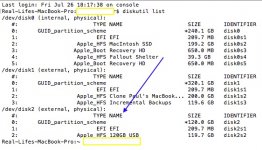
I don't know if this is the correct section for this question, so please forgive me if I missed.
I have a hard drive in a USB enclosure that won't mount anymore.
When I plug it in, the light on the enclosure flashes for as long as I leave it, but it never shows up in Finder or on the Desktop.
If I open Disk Utility, the page says "Loading Disks" for as long as I leave it.
After removing the drive, Disk Utility won't show the remaining (mounted) disks. It stays on Loading Disks. Actually, even closing the application and re-opening it, I get the "Loading Disks" message. I have to re-start the computer to get Disk Utility to act properly. (Without the offending USB drive attached)
I tried Terminal App to mount it the long way. Terminal app's List command shows it is, indeed, mounted.
(Screen Shot is attached. The other drives are the computer's hard drive and a partitioned external that does work. The bad guy drive has an arrow pointing to it.)
Next, I verified the USB port is OK. After that I tried the drive in another enclosure and a known good drive in the USB enclosure. The result told me the drive is the problem, not the enclosure.
First I believed the drive was bad, but Terminal shows that it is mounted, so it can be seen by Terminal.
Do you all know any tricks to get the drive to mount, or is it destined for the recycle bin?
Thanks For Helping!
Paul
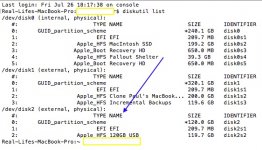
Last edited:




