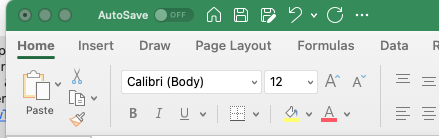- Joined
- Dec 11, 2011
- Messages
- 18
- Reaction score
- 3
- Points
- 3
- Location
- Spring, Texas
- Your Mac's Specs
- MacBook Pro, Mac OS Monterey Version 12.1
I have tried to search and No Joy.
We have Microsoft 365 subscription for our MacBook Pro and are running the latest Monterey 12.4 OS.
In Excel when I go to change Fonts - it takes a long time for the "Font Change Dialog Box" to open up?
Is there some setting or action I can take to address this?
Thanks for any assistance.
gamboolman....
We have Microsoft 365 subscription for our MacBook Pro and are running the latest Monterey 12.4 OS.
In Excel when I go to change Fonts - it takes a long time for the "Font Change Dialog Box" to open up?
Is there some setting or action I can take to address this?
Thanks for any assistance.
gamboolman....