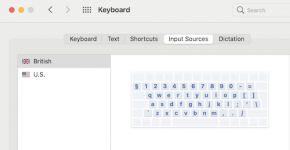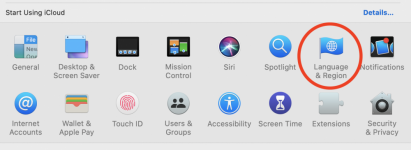For some reason when I click on an app it opens with the country being the Netherlands and their relevant language, how do I get back to UK and English without having to change it in every app that I open. Asked family if they have altered anything but no one owns up to anyting.
You are using an out of date browser. It may not display this or other websites correctly.
You should upgrade or use an alternative browser.
You should upgrade or use an alternative browser.
Everything in Dutch Language
- Thread starter rayben
- Start date
- Joined
- Nov 15, 2009
- Messages
- 17,616
- Reaction score
- 1,079
- Points
- 113
- Location
- North Louisiana, USA
- Your Mac's Specs
- M1 MacMini 16 GB - Ventura, iPhone 14 Pro Max, 2015 iMac 16 GB Monterey
I'm not sure this will fix the problem, but here's something to check:
1. Open System Preferences and click on the Keyboard preference pane.
2. Click the tab that says Input Sources.
3. See if the pane on the left has English as the first language there. If it is not there, click the + sign and add English.
1. Open System Preferences and click on the Keyboard preference pane.
2. Click the tab that says Input Sources.
3. See if the pane on the left has English as the first language there. If it is not there, click the + sign and add English.
- Joined
- Nov 28, 2007
- Messages
- 25,564
- Reaction score
- 486
- Points
- 83
- Location
- Blue Mountains NSW Australia
- Your Mac's Specs
- Silver M1 iMac 512/16/8/8 macOS 11.6
Maybe the Dutch version of the app was downloaded in error?
- Joined
- Nov 15, 2009
- Messages
- 17,616
- Reaction score
- 1,079
- Points
- 113
- Location
- North Louisiana, USA
- Your Mac's Specs
- M1 MacMini 16 GB - Ventura, iPhone 14 Pro Max, 2015 iMac 16 GB Monterey
Thanks for adding the screenshots, ian. I should have included that one with my original post.
- Joined
- May 20, 2008
- Messages
- 44,213
- Reaction score
- 1,424
- Points
- 113
- Location
- U.S.
- Your Mac's Specs
- 2017 15" MBP, 16gig ram, 1TB SSD, OS 10.15
- Joined
- Oct 16, 2010
- Messages
- 17,542
- Reaction score
- 1,576
- Points
- 113
- Location
- Brentwood Bay, BC, Canada
- Your Mac's Specs
- 2011 27" iMac, 1TB(partitioned) SSD, 20GB, OS X 10.11.6 El Capitan
Maybe the Dutch version of the app was downloaded in error?
Interesting thought, but don't most applications have the various languages already installed and just use the appropriate .lproj language files as required when opened???
If all applications are opening and displaying in Dutch, then the Language system preference pane has to be set incorrectly if English is what is desired and wanted.
- Patrick
=======
Thanks, guys tried both suggestions the keyboard suggestion says British and the language and region says United kingdom and gregorian. One of the apps is amazon so I changed the region to the united kingdom , logged out of amazon a reopened it, and comes with Netherlands site?
Last edited:
- Joined
- Jan 23, 2009
- Messages
- 10,296
- Reaction score
- 2,232
- Points
- 113
- Location
- Born Scotland. Worked all over UK. Live in Wales
- Your Mac's Specs
- M2 Max Studio Extra, 32GB memory, 4TB, Sonoma 14.4.1 Apple 5K Retina Studio Monitor
@rayben
I feel most sorry for your dilemma. I just want to check - you don't use a VPN, right?
When on the Amazon site, you have Clicked on the Country/Language icon to change the country to your choice?
Example:
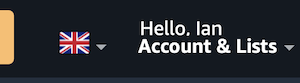
That is you click on, in my case, the Union Jack with the downward arrow to change the country and language to suit you?
Ian
I feel most sorry for your dilemma. I just want to check - you don't use a VPN, right?
When on the Amazon site, you have Clicked on the Country/Language icon to change the country to your choice?
Example:
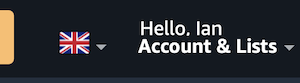
That is you click on, in my case, the Union Jack with the downward arrow to change the country and language to suit you?
Ian
- Joined
- Oct 16, 2010
- Messages
- 17,542
- Reaction score
- 1,576
- Points
- 113
- Location
- Brentwood Bay, BC, Canada
- Your Mac's Specs
- 2011 27" iMac, 1TB(partitioned) SSD, 20GB, OS X 10.11.6 El Capitan
One of the apps is amazon so I changed the region to the united kingdom , logged out of amazon a reopened it, and comes with Netherlands site?
Strange... And I don't suppose this has anything to do with it:
https://www.amazon.ca/gp/help/customer/display.html?nodeId=GARKQZZYZ542RGWK&tag=
They only other thing I can think of is to look through some of the Google search sites such as some of these that might have a working suggestion:
amazon app mac opens in wrong language
amazon app mac opens in wrong language - Google Search
www.google.com
BTW: what is the actual Amazon name of the actual application you are having trouble with???
- Patrick
=======
- Joined
- Jan 23, 2009
- Messages
- 10,296
- Reaction score
- 2,232
- Points
- 113
- Location
- Born Scotland. Worked all over UK. Live in Wales
- Your Mac's Specs
- M2 Max Studio Extra, 32GB memory, 4TB, Sonoma 14.4.1 Apple 5K Retina Studio Monitor
I just want to check - you don't use a VPN, right?
I do use a vpn have done for quite a while
Therein may lie the answer to all your problems. The whole point of a VPN is to protect your privacy - and that means that sites like Amazon and others don't recognise you.
Your VPN may/may not place you in the Netherlands?
Ian
- Joined
- Jan 1, 2009
- Messages
- 15,515
- Reaction score
- 3,876
- Points
- 113
- Location
- Winchester, VA
- Your Mac's Specs
- MBP 16" 2023 (M3 Pro), iPhone 15 Pro, plus ATVs, AWatch, MacMinis (multiple)
If you want to check what Ian suggested, namely, that your VPN is placing you in the Netherlands, go to Speedtest.net and see where it thinks you are located. What it sees is what those you connect to see.
- Joined
- Oct 16, 2010
- Messages
- 17,542
- Reaction score
- 1,576
- Points
- 113
- Location
- Brentwood Bay, BC, Canada
- Your Mac's Specs
- 2011 27" iMac, 1TB(partitioned) SSD, 20GB, OS X 10.11.6 El Capitan
Bingo!
Glad you got it fixed.
Ian
Well done Ian, and as mentioned, that was a bit unusual so put another notch in your credit score board. There was some good logical thinking on your part going on there...
- Patrick
=======