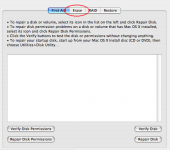I'm trying to copy a 45GB iMovie project from my MBP to my external hard drive (USB 2.0)... and around 4GB in, it will give me this error.
From what I understand, there is some sort of 4GB limit =/ which I don't quite understand the boundaries of... what does the limit pertain to? Would this also happen with a Firewire HD?!
I can't split the file, so I need some help to get this monster OFF of my poor laptop.
Any suggestions for settings, etc?! Or suggestions for better external hard drives (if that could fix the problem)?
Thanks!
From what I understand, there is some sort of 4GB limit =/ which I don't quite understand the boundaries of... what does the limit pertain to? Would this also happen with a Firewire HD?!
I can't split the file, so I need some help to get this monster OFF of my poor laptop.
Any suggestions for settings, etc?! Or suggestions for better external hard drives (if that could fix the problem)?
Thanks!