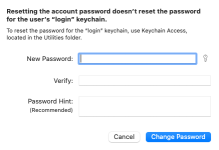- Joined
- May 24, 2023
- Messages
- 12
- Reaction score
- 3
- Points
- 3
- Your Mac's Specs
- Mac Mini M2 Pro, iPad Mini 6, Apple Pencil
A family member just entered the wrong password into our shared Mac Mini. She has a standard account and is unable to login now because too many incorrect attempts. I think that is whats going on. I am the system admin and can still login to my account. We are currently on Ventura.
Curious how many wrong attempts she entered before it locked? And how long do we have to wait until she can try again? 24 hours?
Curious how many wrong attempts she entered before it locked? And how long do we have to wait until she can try again? 24 hours?