- Joined
- Jan 1, 2009
- Messages
- 16,380
- Reaction score
- 4,736
- Points
- 113
- Location
- Winchester, VA
- Your Mac's Specs
- MBP 16" 2023 (M3 Pro), iPhone 16 Pro, plus ATVs, AWatch, MacMinis (multiple)
With all the press lately about expired certificates, I decide to get all my archived installers updated. I've used every one of them since Mavericks, so they should all be in the store.
I found a site ( Redownload Archived macOS Installers to Address Expired Certificates - TidBITS ) that listed all the download locations in the Apple store, so I went to one, for High Sierra, to start the process. The link led first to a page suggesting I update to Catalina, but if I really wanted HS, here was where to get it. I took the HS path and ended up at a store location with HS clearly listed as the installer.
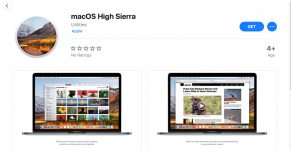
So far, so good. I click on Get, expecting it to download, but get this instead:
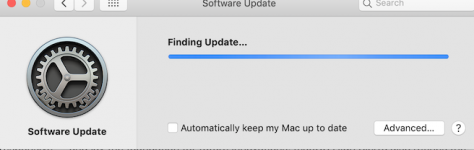
And after a few minutes, this:
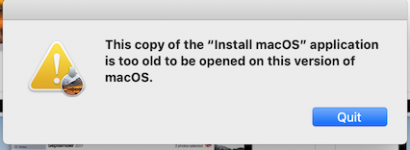
But I don't want to OPEN it, I just want to download it!
Now I know Apple changed the way you download operating systems from the Store to System Preferences, and I understand that if I want to get an update to my current Mojave, or upgrade to Catalina, I have to go through the System Prefs route, but now they seem to be taking every download of every version through the same path, then blocking any attempt to download the older versions because it's not compatible.
So, how do you get past this blockade? What is the secret handshake to get archived versions of the OS?
I found a site ( Redownload Archived macOS Installers to Address Expired Certificates - TidBITS ) that listed all the download locations in the Apple store, so I went to one, for High Sierra, to start the process. The link led first to a page suggesting I update to Catalina, but if I really wanted HS, here was where to get it. I took the HS path and ended up at a store location with HS clearly listed as the installer.
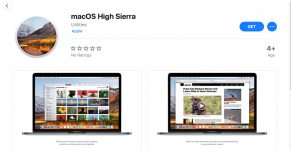
So far, so good. I click on Get, expecting it to download, but get this instead:
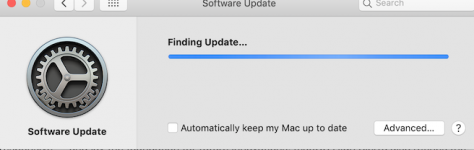
And after a few minutes, this:
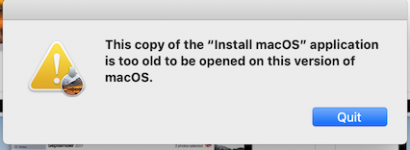
But I don't want to OPEN it, I just want to download it!
Now I know Apple changed the way you download operating systems from the Store to System Preferences, and I understand that if I want to get an update to my current Mojave, or upgrade to Catalina, I have to go through the System Prefs route, but now they seem to be taking every download of every version through the same path, then blocking any attempt to download the older versions because it's not compatible.
So, how do you get past this blockade? What is the secret handshake to get archived versions of the OS?



