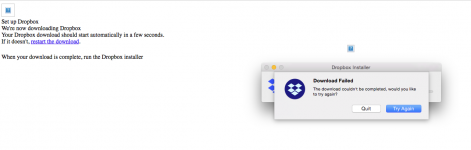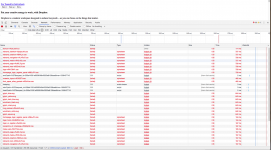- Joined
- Jan 1, 2009
- Messages
- 69
- Reaction score
- 0
- Points
- 6
- Location
- UK
- Your Mac's Specs
- iMac (retina 5K), 27" 2019
Hi all, I use an upgraded Mac Pro early 2008 with Yosemite 10.10.5.
The issue is I used to have a Dropbox account which I used on a regular basis. Then one day I received an email saying that my free account was due to expire. I ignored this, it didn't make sense that my account would have an expiry date! I have since discovered that I no longer appear to have an account. I can't login or get a password retrieval. When I go to the Dropbox website, all the webpage info is in html with various commands and links running down the left hand side of the screen in blue text. I tried another link and found the website where I have tried various links to contact support all of which unsurprisingly go nowhere or lead me straight back to the html pages. I am at a loss as to how a) contact the company or b)open another account. Can anyone tell me of similar experiences or offer any clues as to what I should do?
The issue is I used to have a Dropbox account which I used on a regular basis. Then one day I received an email saying that my free account was due to expire. I ignored this, it didn't make sense that my account would have an expiry date! I have since discovered that I no longer appear to have an account. I can't login or get a password retrieval. When I go to the Dropbox website, all the webpage info is in html with various commands and links running down the left hand side of the screen in blue text. I tried another link and found the website where I have tried various links to contact support all of which unsurprisingly go nowhere or lead me straight back to the html pages. I am at a loss as to how a) contact the company or b)open another account. Can anyone tell me of similar experiences or offer any clues as to what I should do?