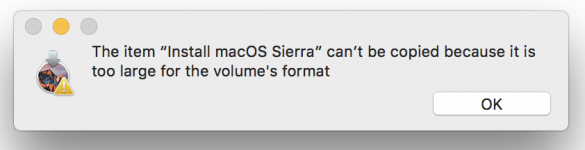- Joined
- Jul 31, 2016
- Messages
- 102
- Reaction score
- 2
- Points
- 18
Hi Guys,
I haven't had a chance to upgrade to macOS Sierra yet, still running El Capitan. Since High Sierra is coming out tomorrow I like to get the download to macOS Sierra from Apple. Does downloading an upgrade OS app work like all other apps downloaded. Download app > download file > applications. I would like to keep macOS Sierra either in my download file or Application file without upgrading.
Don't want to upgrade to High Sierra yet until they get the Fusion drive figured out.
I haven't had a chance to upgrade to macOS Sierra yet, still running El Capitan. Since High Sierra is coming out tomorrow I like to get the download to macOS Sierra from Apple. Does downloading an upgrade OS app work like all other apps downloaded. Download app > download file > applications. I would like to keep macOS Sierra either in my download file or Application file without upgrading.
Don't want to upgrade to High Sierra yet until they get the Fusion drive figured out.