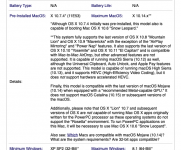I just bought a Mac Pro (build 2012) dual 6-core 3.46 with 128 gig of ram. It cam with 10.13.6 and I need to run MacOs 10.6.3.
I have made a boot disk on a USB. When I try to boot off the USB it hangs.
I am now concerned that this might only run on 10.7 and higher.
Any help out there?
I have made a boot disk on a USB. When I try to boot off the USB it hangs.
I am now concerned that this might only run on 10.7 and higher.
Any help out there?