Is this real life? Does iTunes really let you import a thousand songs, and NOT let you know that they are already in iTunes? How is that even a possibility?! Please tell me that I am crazy and that I do not have to manually un-check 700+songs. Why would you not be prompted when they have the same exact file name?? PLEASE tell me I am crazy.
You are using an out of date browser. It may not display this or other websites correctly.
You should upgrade or use an alternative browser.
You should upgrade or use an alternative browser.
Do you have to manually remove duplicates in iTunes?
- Thread starter milew666
- Start date
- Joined
- Nov 26, 2012
- Messages
- 1,035
- Reaction score
- 22
- Points
- 38
- Location
- Agusan del Norte, Philippines
- Your Mac's Specs
- L2012 Mini, i7 2.6Ghz, 8GB RAM, 256GB SSD + 1TB HDD(fusion), BenQ 32" 2.5k QHD Display
Is this real life? Does iTunes really let you import a thousand songs, and NOT let you know that they are already in iTunes? How is that even a possibility?! Please tell me that I am crazy and that I do not have to manually un-check 700+songs. Why would you not be prompted when they have the same exact file name?? PLEASE tell me I am crazy.
By default iTunes will place music in your iTunes folder when played.
For example, you get a USB stick from a buddy with your bands latest music tracks. You double click to open the music and listen. iTunes immediately imports the file and meta information into iTune and places them in the iTunes media folder. This is the default and IMHO annoying setting.
That said, if you go to iTunes --> Preferences --> Advanced (TAB)
You can change how iTunes handles your media from there..
I have mine set to a personal folder and Keep Organized and Copy Files UNCHECKED.
Now iTunes isn't trying to hide anything from you. Its just default settings that someone with less computer knowledge would find more easier.
Thanks, but that isn't what I am doing. I drag a discography into iTunes containing 15 albums and it just lets me, when that discography is already there. I am not talking about it auto adding music, it is when I drag files in, it doesn't tell me that they are already there. Not even a "there is a file that exist with this name". I appreciate the response, but do I have to manually un-check however many there are??? Is there a way to get iTunes to prompt you, like any other OS when you are about to add an existing file?
Last edited:
- Joined
- Mar 17, 2008
- Messages
- 6,879
- Reaction score
- 191
- Points
- 63
- Location
- Tucson, AZ
- Your Mac's Specs
- Way... way too many specs to list.
I've got about 30 - 40 versions of the same song, more than once actually. I don't think this is all that unusual once you have a large collection (multiple pressing versions of the same album, live versions, etc, etc, etc) However, you can buy third party apps that look for IDENTICAL songs (not just the same filename). These are highly efficient.
I've got about 30 - 40 versions of the same song, more than once actually. I don't think this is all that unusual once you have a large collection (multiple pressing versions of the same album, live versions, etc, etc, etc) However, you can buy third party apps that look for IDENTICAL songs (not just the same filename). These are highly efficient.
What third party app? Do they actually remove duplicates and keep one, or is it like iTunes where they are all checked, and yu need to un-checkl the ones you do not want. It is unbelievable that I paid nearly 3k for my computer and I have to PAY because apple doesn't think it is a good idea to tell users when they are copying a folder into itunes that is already there. What a joke.
C
chas_m
Guest
I don't understand why you think the price of the computer has anything to do with any one specific function. I can't believe people pay thousands for a fancy Windows setup and the thing still gets viruses and crashes a lot! (also, the old saw "I paid 3K for this" is both a lie by about double, and undermines your credibility. Apple sells exactly one model of computer that costs three grand, and you don't have it).
In point of fact, there is a simple "show duplicate items" in iTunes that will quickly point out duplicates based on name -- but when I run that on mine, for example, it just shows the various alternate versions of the same song (remixes, live versions, that sort of thing) because I don't have very many duplicates.
Normally iTunes will let you know if you're trying to re-rip a song you've already ripped, I think ... but if you're just adding pirated music files, then of course the files are not named the same, the bitrate's different, etc so these aren't, in fact, "the same" files -- so they get duly added.
This could of course be avoided entirely by simply checking for one song in a given "discography" to see if its already there ... logic suggests that if it is, then the whole discography is likely there already. Doing a simple search on the artist name would probably also avoid the issue as well.
Or if that's too much work, here's a free script that will tell you if the tracks you're about to import from CD have already been imported: Doug's AppleScripts for iTunes - Ripped? v1.0
And of course, purchased tracks can be re-downloaded from the iTunes Store but you get a warning that you already have them in the library. But I don't know of anything for free that will help people who re-pirate music make sure they've only pirated it the once, sorry.
In point of fact, there is a simple "show duplicate items" in iTunes that will quickly point out duplicates based on name -- but when I run that on mine, for example, it just shows the various alternate versions of the same song (remixes, live versions, that sort of thing) because I don't have very many duplicates.
Normally iTunes will let you know if you're trying to re-rip a song you've already ripped, I think ... but if you're just adding pirated music files, then of course the files are not named the same, the bitrate's different, etc so these aren't, in fact, "the same" files -- so they get duly added.
This could of course be avoided entirely by simply checking for one song in a given "discography" to see if its already there ... logic suggests that if it is, then the whole discography is likely there already. Doing a simple search on the artist name would probably also avoid the issue as well.
Or if that's too much work, here's a free script that will tell you if the tracks you're about to import from CD have already been imported: Doug's AppleScripts for iTunes - Ripped? v1.0
And of course, purchased tracks can be re-downloaded from the iTunes Store but you get a warning that you already have them in the library. But I don't know of anything for free that will help people who re-pirate music make sure they've only pirated it the once, sorry.
- Joined
- Nov 26, 2012
- Messages
- 1,035
- Reaction score
- 22
- Points
- 38
- Location
- Agusan del Norte, Philippines
- Your Mac's Specs
- L2012 Mini, i7 2.6Ghz, 8GB RAM, 256GB SSD + 1TB HDD(fusion), BenQ 32" 2.5k QHD Display
Normally iTunes will let you know if you're trying to re-rip a song you've already ripped, I think ... but if you're just adding pirated music files, then of course the files are not named the same, the bitrate's different, etc so these aren't, in fact, "the same" files -- so they get duly added.
QFT
@OP,
If your follow my suggestion, you can manage your database manually and see if you have multiple copies of an album. So while I wasn't 100% what exactly the issue was, my solution is still the best. I keep my files in Artist then Album order. Example: iTunesMedia\Artist\Album
So it could look like this: (there for I don't depend on iTunes for managing my files)
I also have over 70GB of music myself..
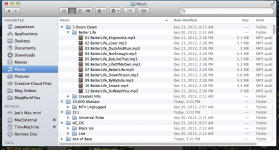
Last edited:
C
chas_m
Guest
Exodist: I find it a little funny that you manually manage your music in precisely the same way iTunes would. It's internal database looks exactly like that: Artist,Album,Song.
Also, I am appalled at your keeping AC/DC and Aerosmith in the same library as Ace of Base and Air Supply.
Also, I am appalled at your keeping AC/DC and Aerosmith in the same library as Ace of Base and Air Supply.
- Joined
- Nov 26, 2012
- Messages
- 1,035
- Reaction score
- 22
- Points
- 38
- Location
- Agusan del Norte, Philippines
- Your Mac's Specs
- L2012 Mini, i7 2.6Ghz, 8GB RAM, 256GB SSD + 1TB HDD(fusion), BenQ 32" 2.5k QHD Display
Exodist: I find it a little funny that you manually manage your music in precisely the same way iTunes would. It's internal database looks exactly like that: Artist,Album,Song.
Also, I am appalled at your keeping AC/DC and Aerosmith in the same library as Ace of Base and Air Supply.
LMAO..
I been doing it this way before OSX or iTunes existed..
C
chas_m
Guest
Understood, and of course iTunes allows for manual management anyway if desired, I'm just saying you COULD let iTunes handle it if you wanted to, and then if you changed your mind later you'd still find the folders in your preferred hierarchy.
- Joined
- Nov 26, 2012
- Messages
- 1,035
- Reaction score
- 22
- Points
- 38
- Location
- Agusan del Norte, Philippines
- Your Mac's Specs
- L2012 Mini, i7 2.6Ghz, 8GB RAM, 256GB SSD + 1TB HDD(fusion), BenQ 32" 2.5k QHD Display
Understood, and of course iTunes allows for manual management anyway if desired, I'm just saying you COULD let iTunes handle it if you wanted to, and then if you changed your mind later you'd still find the folders in your preferred hierarchy.
I used to, but I work with audio tracks and often like to preview them. Its annoying to have to go into my folders and remove unwanted files..




