- Joined
- Dec 5, 2011
- Messages
- 86
- Reaction score
- 3
- Points
- 8
- Location
- South Side of Massachusetts
- Your Mac's Specs
- 2013 iMac 3.5GHz quad-core Intel Core i7/32G Ram Graphics NVIDIA GeForce GTX 780M 4096 MB, iPhone 6
I'm not certain which forum to post this question on so I'm giving OS X a try.
I have always had issues it seems with iCloud Drive. I have a iPhone 6 and a 2013 iMac. They sync contacts and calendars without any issue. Both devices use the same Apple ID and password.
The problem is with iCloud Drive. It seems that even though I use the same Apple ID and password when connecting to iCloud.com as my devices the folders found there do not match the folders that appear in iCloud Drive using Finder on my iMac. I cannot delete folders from the web browser. I have logged into my iCloud using Safari, Firefox and Chrome on both OS X and Windows. When I first got an iPhone I was in the Windows world and have since switched back to Apple with the iMac.
All web browsers show the same folders, and all will not allow me to delete the folders. Maybe I should correct that statement, they delete but come back in a few seconds with an error message of "there was a problem deleting "folder name," please try again later.
I have a current ticket with Apple and have spoken with two Senior Advisors and am still without the use of iCloud Drive even thought I have a 200 GB account.
Here is a photo of both my web browser iCloud Drive and iCloud Drive on my Finder
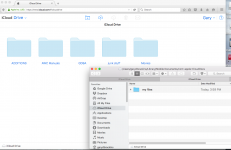
Maybe my understanding of iCloud Drive is flawed. I thought that files and folder placed into iCloud Drive on my iMac would show up on the web, as well as my iPhone. That I could add or edit files and folders from the web and iPhone and they would reflect those changes on my iMac.
I'm hoping that someone else out there has experienced this issues as I've been told by the Senior Advisors that "I'm Special" as they were not aware of this happening before. It was suppose to have been sent up the food chain to their engineers two weeks ago. As of today they still have no idea.
I have logged onto Safari and "logged out of all browsers."
Any suggestions would be greatly appreciated. ~Gary
I have always had issues it seems with iCloud Drive. I have a iPhone 6 and a 2013 iMac. They sync contacts and calendars without any issue. Both devices use the same Apple ID and password.
The problem is with iCloud Drive. It seems that even though I use the same Apple ID and password when connecting to iCloud.com as my devices the folders found there do not match the folders that appear in iCloud Drive using Finder on my iMac. I cannot delete folders from the web browser. I have logged into my iCloud using Safari, Firefox and Chrome on both OS X and Windows. When I first got an iPhone I was in the Windows world and have since switched back to Apple with the iMac.
All web browsers show the same folders, and all will not allow me to delete the folders. Maybe I should correct that statement, they delete but come back in a few seconds with an error message of "there was a problem deleting "folder name," please try again later.
I have a current ticket with Apple and have spoken with two Senior Advisors and am still without the use of iCloud Drive even thought I have a 200 GB account.
Here is a photo of both my web browser iCloud Drive and iCloud Drive on my Finder
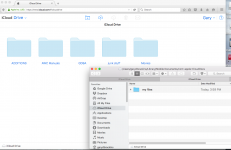
Maybe my understanding of iCloud Drive is flawed. I thought that files and folder placed into iCloud Drive on my iMac would show up on the web, as well as my iPhone. That I could add or edit files and folders from the web and iPhone and they would reflect those changes on my iMac.
I'm hoping that someone else out there has experienced this issues as I've been told by the Senior Advisors that "I'm Special" as they were not aware of this happening before. It was suppose to have been sent up the food chain to their engineers two weeks ago. As of today they still have no idea.
I have logged onto Safari and "logged out of all browsers."
Any suggestions would be greatly appreciated. ~Gary




