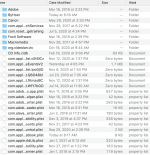- Joined
- Jan 14, 2015
- Messages
- 1,091
- Reaction score
- 6
- Points
- 38
- Location
- BC Canada
- Your Mac's Specs
- MBP 2017 running Mojave, iPhone 12, iPad 6th generation
after reading in other forums that this would be a good thing to run in addition to malwarebytes and virus barrier scanner...which I have and use.
I downloaded, installed and ran detect x - swift... a screen popped up with 9 locations. I dont know what I am supposed to do now.
one has to do with Wondershare... I had downloaded that at one time and have deleted it... tho maybe some misc files were left behind.
another is MacKeeper.... which I had also downloaded and have deleted.
I have no idea what the long string of numbers relates to:
I see that I can check off and delete but not sure if that will make another file not work. not fully understanding what lists means... am hesitant to do any deleting!
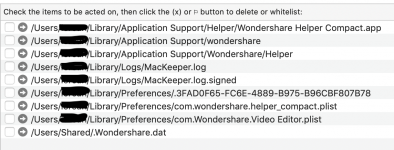
I downloaded, installed and ran detect x - swift... a screen popped up with 9 locations. I dont know what I am supposed to do now.
one has to do with Wondershare... I had downloaded that at one time and have deleted it... tho maybe some misc files were left behind.
another is MacKeeper.... which I had also downloaded and have deleted.
I have no idea what the long string of numbers relates to:
I see that I can check off and delete but not sure if that will make another file not work. not fully understanding what lists means... am hesitant to do any deleting!
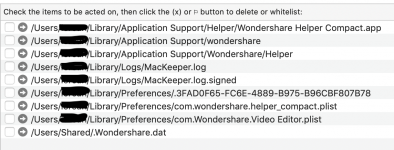
Last edited: