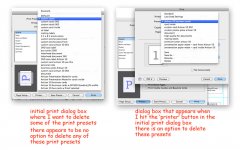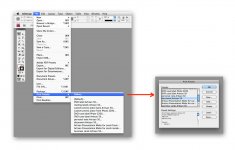- Joined
- Dec 13, 2016
- Messages
- 13
- Reaction score
- 0
- Points
- 1
Hi everyone,
I'm running OS 10.6.8 on my mac pro tower.
I'd like to delete some of the print presets that I've made in the initial dialog box that comes up when I hit 'command P' ( see attached photo for reference ). There appears to be no way to delete a print preset within that initial dialog box. When I hit the 'printer' button and that dialog box comes up, there IS an option to delete print presets. How do I delete print presets in the initial print dialog box?
Thanks.
Dennis
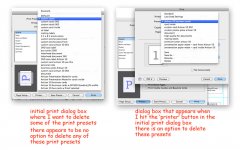
I'm running OS 10.6.8 on my mac pro tower.
I'd like to delete some of the print presets that I've made in the initial dialog box that comes up when I hit 'command P' ( see attached photo for reference ). There appears to be no way to delete a print preset within that initial dialog box. When I hit the 'printer' button and that dialog box comes up, there IS an option to delete print presets. How do I delete print presets in the initial print dialog box?
Thanks.
Dennis