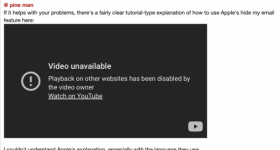Worth a try

I didn't suggest it because of how the reinstall process now works on Mx Macs. If there is anything wrong with any of the core functions, macOS is automatically re-initiated. What you boot is actually a snapshot of the Signed System Volume (SSV) that is read-only and hidden from anything but Apple's installation process. So, when you "reinstall" macOS, all it does is make another snapshot of that SSV and boot. Nothing else changes. So, whatever is funky in your Mail setup most likely won't change with a simple re-install. You can rest assured that the snapshot from which you are booted is intact because at boot time it's checked by a series of increasingly complex hashes to assure that no changes have been made to any of the files since the snapshot was created and that it matches with the SSV. If the snapshot is damaged, the system re-creates the snapshot on the fly during the boot process. I beleive Mail is inherent in that setup, so the Mail application itself is verified every time the machine boots. However, unique settings for YOUR setup are not in that secure snapshot so that you can customize Mail for you. Those customizations survive through pretty much all boots, all recreations of the snapshot, and even through most system upgrades. About the only way I can think of to eliminate those customizations is to boot into Recovery, wipe the boot drive to eliminate those customizations and reinstall the system totally from scratch, then restoring everything EXCEPT your settings for Mail, entering them by hand again so that you don't inherit whatever it is that is making your system act this way.
One way to test my theory is to create a new user on your system, put in your Mail details and see if that user has the same issues. If not, then the problem will be verified to be something in YOUR account and not something systemic to Mail that Apple will "fix" sometime.
In fact, if that new user works in Mail, you might even consider making that new user your account and move your files/apps/etc. from the current user account to that new one and deleting your current account to get back the drive space (after testing thoroughly, of course).