After having installed Sierra High I have a problem with the Dark Menu. It turns out that this is seen on a single desktop and on others it appears with a white background. Only if I open any application I can see the dark menu. But even worse, these are only some buttons of the regular menu. What is the problem?
You are using an out of date browser. It may not display this or other websites correctly.
You should upgrade or use an alternative browser.
You should upgrade or use an alternative browser.
Dark menu doesn't extend to other desktop
- Thread starter carel
- Start date
- Joined
- Jan 1, 2009
- Messages
- 16,455
- Reaction score
- 4,814
- Points
- 113
- Location
- Winchester, VA
- Your Mac's Specs
- MBP 16" 2023 (M3 Pro), iPhone 16 Pro, plus ATVs, AWatch, MacMinis (multiple)
It's working fine here. How about telling us a bit more about your setup so we can see what's going on? What Mac, what version of High Sierra, what external monitor, how is it connected, what settings are you using for the displays, what buttons are you talking about, what have you tried already?
It's working fine here. How about telling us a bit more about your setup so we can see what's going on? What Mac, what version of High Sierra, what external monitor, how is it connected, what settings are you using for the displays, what buttons are you talking about, what have you tried already?
It is a Macbook Air 11 early 2015 now with Macos Sierra High 10.13.3 There is no external monitor, only the normal screen. I have not made any special settings. It turns out when I put Dark Menu, this is only seen when an application is open, but if not the only thing that is seen in the bar is the button of the language and the button of siri. To be able to see the whole bar I must disable the Dark Menu.
Thanks for your answer
- Joined
- Jan 1, 2009
- Messages
- 16,455
- Reaction score
- 4,814
- Points
- 113
- Location
- Winchester, VA
- Your Mac's Specs
- MBP 16" 2023 (M3 Pro), iPhone 16 Pro, plus ATVs, AWatch, MacMinis (multiple)
You have now changed the problem from not seeing the Dark Menu on all desktops to not seeing icons on the Dark Menu. Which is it? Can you be a bit more explicit about "when I put Dark Menu, this is only seen when an application is open, but if not the only thing that is seen in the bar is the button of the language and the button of siri?" Can you provide a screen shot of what you are seeing? It's hard to diagnose from your description, sorry.
You have now changed the problem from not seeing the Dark Menu on all desktops to not seeing icons on the Dark Menu. Which is it? Can you be a bit more explicit about "when I put Dark Menu, this is only seen when an application is open, but if not the only thing that is seen in the bar is the button of the language and the button of siri?" Can you provide a screen shot of what you are seeing? It's hard to diagnose from your description, sorry.
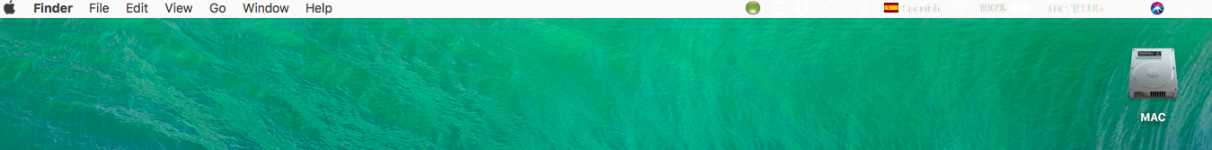
I hope you can see the screen shot where the upper bar is seen. You could see a few bottoms only in the right side
- Joined
- Jan 23, 2009
- Messages
- 10,763
- Reaction score
- 2,652
- Points
- 113
- Location
- Born Scotland. Worked all over UK. Live in Wales
- Your Mac's Specs
- M2 Max Studio Extra, 32GB memory, 4TB, Sequoia 15.5 Apple 5K Retina Studio Monitor
@carel
My meagre contribution is, sorry, in the form of further questions:
We've excluded another Monitor, but is "other Desktop" additional Desktops you've added (usually via Mission Control)?
And secondly, are you using "Full Screen" mode? If so, the top menu bar (and Dock) are hidden until you move your cursor and hover at the top of the screen.
Ian
My meagre contribution is, sorry, in the form of further questions:
Dark menu doesn't extend to other desktop
We've excluded another Monitor, but is "other Desktop" additional Desktops you've added (usually via Mission Control)?
And secondly, are you using "Full Screen" mode? If so, the top menu bar (and Dock) are hidden until you move your cursor and hover at the top of the screen.
Ian
@carel
My meagre contribution is, sorry, in the form of further questions:
We've excluded another Monitor, but is "other Desktop" additional Desktops you've added (usually via Mission Control)?
And secondly, are you using "Full Screen" mode? If so, the top menu bar (and Dock) are hidden until you move your cursor and hover at the top of the screen.
Ian
The question is that the same thing happens in all open desktop. When in position "Use Dark Menu Bar ..." the dark bar only appears when there is an open application. Otherwise it looks just like in the Snapshot that I sent you. I do not understand what happens. I hope you have some advice for me.
Thanks
- Joined
- Jan 23, 2008
- Messages
- 65,246
- Reaction score
- 1,834
- Points
- 113
- Location
- Keller, Texas
- Your Mac's Specs
- 2017 27" iMac, 10.5" iPad Pro, iPhone 8, iPhone 11, iPhone 12 Mini, Numerous iPods, Monterey
@carel:
Check this for us: Go to System Preferences, Accessibility, Display. Check your "contrast" settings. If you have the contrast improperly set, it will "white out" some items on the top menu bar. You may have to experiment a bit. Also, make sure you're not using any other display enhancement application.
Check this for us: Go to System Preferences, Accessibility, Display. Check your "contrast" settings. If you have the contrast improperly set, it will "white out" some items on the top menu bar. You may have to experiment a bit. Also, make sure you're not using any other display enhancement application.
- Joined
- Jan 4, 2005
- Messages
- 30,133
- Reaction score
- 703
- Points
- 113
- Location
- Modesto, Ca.
- Your Mac's Specs
- MacMini M-1 MacOS Monterey, iMac 2010 27"Quad I7 , MBPLate2011, iPad Pro10.5", iPhoneSE
What exact version of high sierra are you running? I hope it's not a Beta as one Beta had that issue.
@carel:
Check this for us: Go to System Preferences, Accessibility, Display. Check your "contrast" settings. If you have the contrast improperly set, it will "white out" some items on the top menu bar. You may have to experiment a bit. Also, make sure you're not using any other display enhancement application.
In accessibility I had marked Increase Contrast and Reduce Transparency. Now when unchecking them I can see the Dark Menu in all the Desktop, but then the letters in the bar appear blurry and only when I open an application does it become clearer. Nor can I increase the contrast gradually? No doubt something does not work correctly.
What exact version of high sierra are you running? I hope it's not a Beta as one Beta had that issue.
The version of Macos Sierra High is 10.13.3
- Joined
- Jan 23, 2008
- Messages
- 65,246
- Reaction score
- 1,834
- Points
- 113
- Location
- Keller, Texas
- Your Mac's Specs
- 2017 27" iMac, 10.5" iPad Pro, iPhone 8, iPhone 11, iPhone 12 Mini, Numerous iPods, Monterey
In accessibility I had marked Increase Contrast and Reduce Transparency. Now when unchecking them I can see the Dark Menu in all the Desktop, but then the letters in the bar appear blurry and only when I open an application does it become clearer. Nor can I increase the contrast gradually? No doubt something does not work correctly.
You're going to have to live with that. Another thing to check is the resolution you're running your display at. You should be running it "best for this display" or at its native resolution. Keep in mind that the contrast and transparency have different effects when using the Dark Menu.
You're going to have to live with that. Another thing to check is the resolution you're running your display at. You should be running it "best for this display" or at its native resolution. Keep in mind that the contrast and transparency have different effects when using the Dark Menu.
Yes, I will probably have to live also without "Dark Menu". But that does not mean that this is a bug and that the people of Apple will have to resolve, sooner or later. Anyway, thank you very much for your help.
Reinstall the system is the solution
I inform everyone in this post, that after reinstalling the Sierra High system, all the problems with the Dark Menu have disappeared and now it works correctly. Thank you all.
Yes, I will probably have to live also without "Dark Menu". But that does not mean that this is a bug and that the people of Apple will have to resolve, sooner or later. Anyway, thank you very much for your help.
I inform everyone in this post, that after reinstalling the Sierra High system, all the problems with the Dark Menu have disappeared and now it works correctly. Thank you all.




