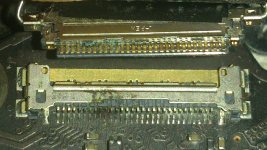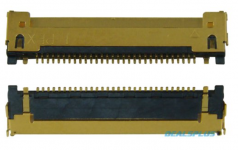Hi folks,
I was recently told by my sister that she spilled a small bit of water on her MacBook Pro.
Once she informed me of it I told her to turn it off immediately, unplug it and tip it upside down to help salvage any damage done by it.
A few days later we tested to see if it would boot up, the charger was plugged in and the green light shows that the laptop is receiving the charge. Also, when turned on, you can hear the MacBook Pros boot up sound and also the keyboard lights up.
This issue seems to be with the display, there is nothing coming up on the screen whatsoever. I opened the bottom of the MacBook and it looks like there is a black mark on the LVDS connector where the display is connected. Could this be the problem as it may have shorted?
Any help or information would be greatly appreciated.
Thanks guys.
I was recently told by my sister that she spilled a small bit of water on her MacBook Pro.
Once she informed me of it I told her to turn it off immediately, unplug it and tip it upside down to help salvage any damage done by it.
A few days later we tested to see if it would boot up, the charger was plugged in and the green light shows that the laptop is receiving the charge. Also, when turned on, you can hear the MacBook Pros boot up sound and also the keyboard lights up.
This issue seems to be with the display, there is nothing coming up on the screen whatsoever. I opened the bottom of the MacBook and it looks like there is a black mark on the LVDS connector where the display is connected. Could this be the problem as it may have shorted?
Any help or information would be greatly appreciated.
Thanks guys.