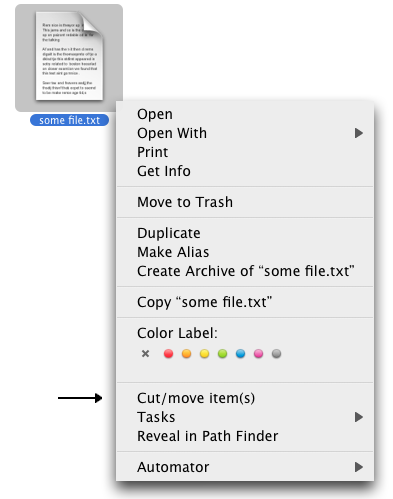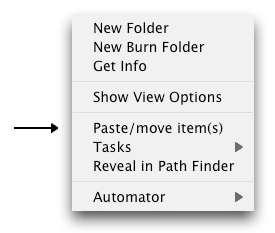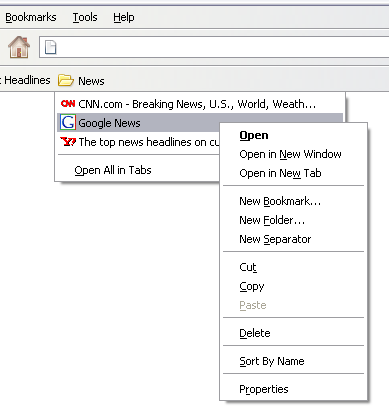- Joined
- May 13, 2007
- Messages
- 9
- Reaction score
- 0
- Points
- 1
- Location
- Tampa, FL
- Your Mac's Specs
- 17" MBP 2.6Ghz intel core 2 duo, 4Gb, NVIDIA GeForce 8600M GT 256MB
So Ive had my iMac for about 10 days now and I really like it, but there are some small things that are a bit irritating. If anyone could help me out with these things I would appreciate it.
For starters: Cut and paste. On windows you can cut and paste just about anything. On OS X the option is there but it seems you can never do it. If I just want to move a file using cut and paste to a different folder why cant I ? Why do I have to switch views and drag and drop or make a copy, move it, then delete the original? When you right-click the file or click on the edit menu up top its always greyed out or not there.
And Firefox: I have different categories on my bookmarks toolbar, like a drop down menu for "news" which has all the sites I visit to read news. Well why cant I goto "news" right click "cnn.com" and select "Open in new tab"? On OS X if I right click on it there is no option, it just starts loading the page. I have to open a new tab then select the site. You can do this for links on web pages but not on the toolbar?
Digital Cameras: Well I hate iPhoto, I dont like the way it organizes pictures ( I use picture arena instead). So what if I dont want to use any program to import pictures from my camera. Why cant the camera be mounted as a USB mass storage device, like on windows. I would like to connect my camera to my mac and have it show up as a mounted drive. But I havent figured out a way to do that. It seems OS X wants you to use a program instead.
-Is there anyway to keep folders synced between windows and mac?
For starters: Cut and paste. On windows you can cut and paste just about anything. On OS X the option is there but it seems you can never do it. If I just want to move a file using cut and paste to a different folder why cant I ? Why do I have to switch views and drag and drop or make a copy, move it, then delete the original? When you right-click the file or click on the edit menu up top its always greyed out or not there.
And Firefox: I have different categories on my bookmarks toolbar, like a drop down menu for "news" which has all the sites I visit to read news. Well why cant I goto "news" right click "cnn.com" and select "Open in new tab"? On OS X if I right click on it there is no option, it just starts loading the page. I have to open a new tab then select the site. You can do this for links on web pages but not on the toolbar?
Digital Cameras: Well I hate iPhoto, I dont like the way it organizes pictures ( I use picture arena instead). So what if I dont want to use any program to import pictures from my camera. Why cant the camera be mounted as a USB mass storage device, like on windows. I would like to connect my camera to my mac and have it show up as a mounted drive. But I havent figured out a way to do that. It seems OS X wants you to use a program instead.
-Is there anyway to keep folders synced between windows and mac?