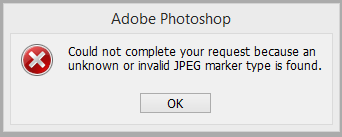- Joined
- Aug 29, 2013
- Messages
- 75
- Reaction score
- 0
- Points
- 6
Hello.
I have a pressing issue with thousands of jpeg images. I can view these jpeg image thumbnails in Bridge on both machines. I just can’t open them - the corrupted images that is.
This one, for example, has been viewed before, opened and now, for whatever reason, it’s been corrupted.
It says it’s a 16.79MB file but size is 256 x 171. That’s not right, 6915 x 4615 more like. All the corrupted images are 256 x 171 I am told in Adobe PhotoShop Bridge.
All metadata has been stripped away too except it’s title - see below.
I have tried playing with the file extension(s) (.jpg) but to no avail.
Neither the Mac nor the PC see this / these images the same, they can not open them saying the file type is not recognised, “The file xyzabcdef could not be opened. It may be damaged or use a file format that Preview doesn’t recognise."
I have taken the liberty of uploading the file to DropBox if anyone cares to investigate further.Dropbox - untitled folder 13*
https://www.dropbox.com/sh/1b73wbad1016ruu/AACV4LqA_A2qE62RV8ZpNL_la?dl=0
My Mac is the only machine I have used, not the PC, so I think this is a Mac issue.
I have a pressing issue with thousands of jpeg images. I can view these jpeg image thumbnails in Bridge on both machines. I just can’t open them - the corrupted images that is.
This one, for example, has been viewed before, opened and now, for whatever reason, it’s been corrupted.
It says it’s a 16.79MB file but size is 256 x 171. That’s not right, 6915 x 4615 more like. All the corrupted images are 256 x 171 I am told in Adobe PhotoShop Bridge.
All metadata has been stripped away too except it’s title - see below.
I have tried playing with the file extension(s) (.jpg) but to no avail.
Neither the Mac nor the PC see this / these images the same, they can not open them saying the file type is not recognised, “The file xyzabcdef could not be opened. It may be damaged or use a file format that Preview doesn’t recognise."
I have taken the liberty of uploading the file to DropBox if anyone cares to investigate further.Dropbox - untitled folder 13*
https://www.dropbox.com/sh/1b73wbad1016ruu/AACV4LqA_A2qE62RV8ZpNL_la?dl=0
My Mac is the only machine I have used, not the PC, so I think this is a Mac issue.