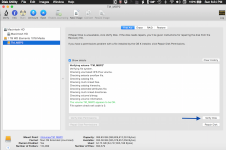- Joined
- Nov 9, 2012
- Messages
- 226
- Reaction score
- 0
- Points
- 16
- Your Mac's Specs
- MBP Late 2014, 2.2 GHz Intel Core i7, 16 GB 1600 MHz DDR3, Yosemite 10.10.3
Hey guys. I need to transfer a couple of gig from one external hardrive to another. When I have tried to do this in the past with this data it has always stopped half way through the process due to warnings popping up telling me that there are corrupt files trying to be copied.
Is there any way I can cleans my data of these corrupt files before I copy them across?
Is there any way I can cleans my data of these corrupt files before I copy them across?