I'm using XnView to do screenshot captures of old DOS games (in which the graphics were in 256 colors) in Windows XP. I played these games in DOSbox. At game (and DOSbox) exit, there is a dialog box that asks me what color mode I'd like to save these screenshots in, but it's locked on "true color" with no way to change the color mode.
So I tried opening a screenshot in XnView and trying to convert to 256 colors -
1) original image;
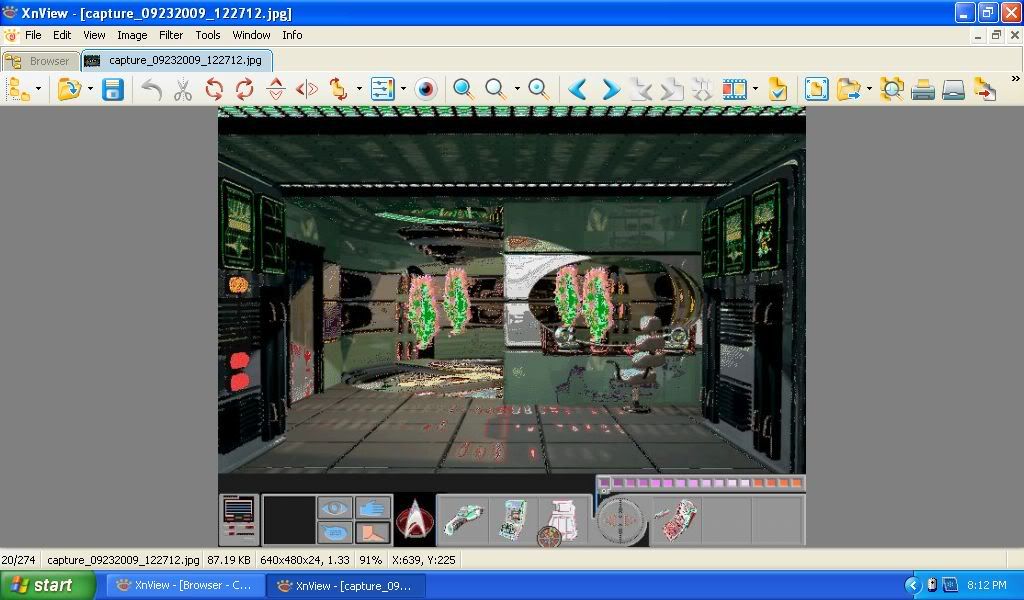
2) attempting to convert to 256 colors from within XnView;
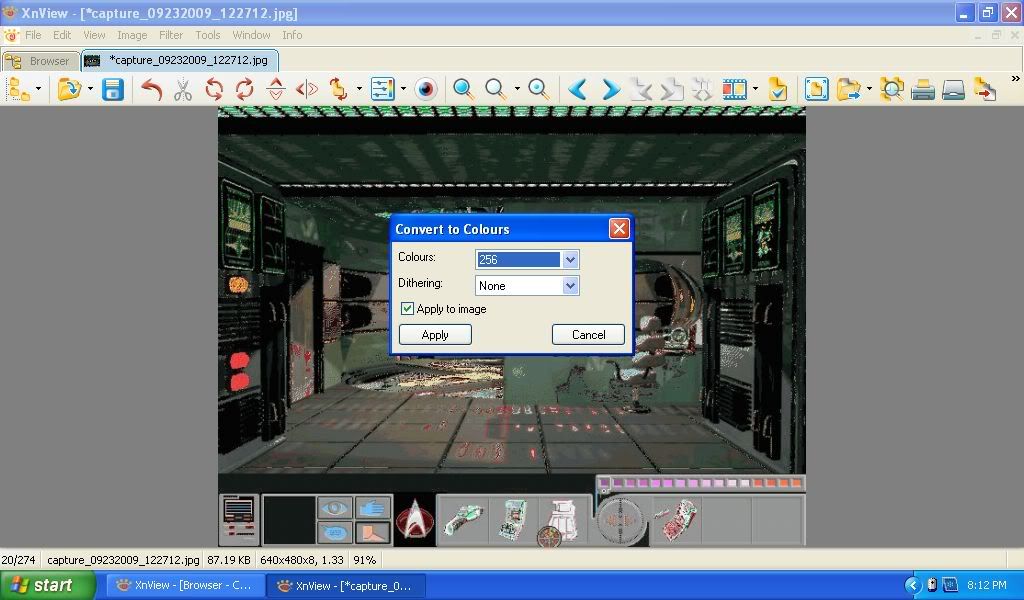
3) the color conversion has no effect;

4) when I click "save", this dialog box is locked on True Color (it comes up upon DOSbox/game exit after using XnView to capture the gameplay screenshots) with no way to change this True Color setting;

Does anyone know of any way I can fix these screenshots? Some OS X program which I can d/l for free?
I did a color count on one of the images and the color count averages 9000+ colors.
So I tried opening a screenshot in XnView and trying to convert to 256 colors -
1) original image;
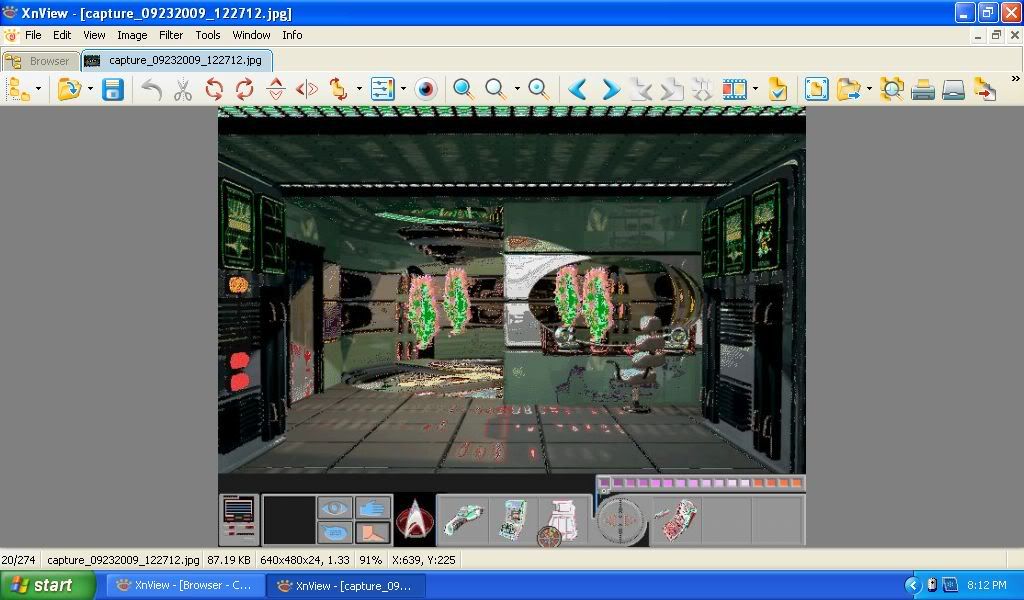
2) attempting to convert to 256 colors from within XnView;
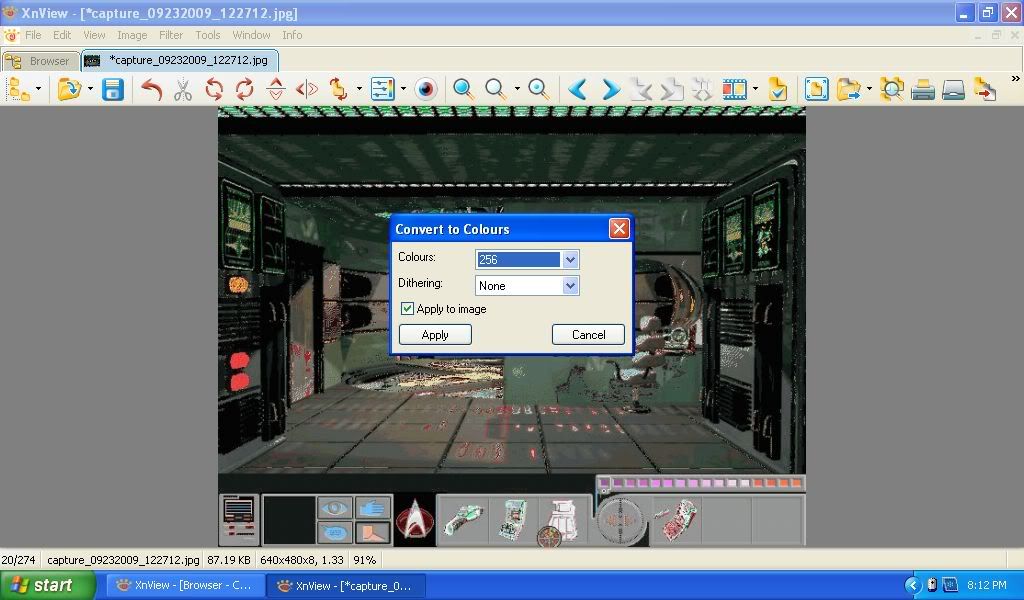
3) the color conversion has no effect;

4) when I click "save", this dialog box is locked on True Color (it comes up upon DOSbox/game exit after using XnView to capture the gameplay screenshots) with no way to change this True Color setting;

Does anyone know of any way I can fix these screenshots? Some OS X program which I can d/l for free?
I did a color count on one of the images and the color count averages 9000+ colors.




