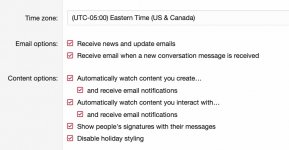- Joined
- Jan 23, 2008
- Messages
- 65,248
- Reaction score
- 1,833
- Points
- 113
- Location
- Keller, Texas
- Your Mac's Specs
- 2017 27" iMac, 10.5" iPad Pro, iPhone 8, iPhone 11, iPhone 12 Mini, Numerous iPods, Monterey
Folks:
We've received several inquiries regarding the holiday artifacts that appear on your screen during certain holiday seasons. The latest being the New Year Holiday.
Nick has posted this before but I'm posting it again because obviously some folks still do not know how to turn them off if not desired.
Go to your Profile which should be in the upper right corner of your display. The profile name (your user name) should be there along with any Avatar you have chosen or the forum software default Avatar. Click on that and then choose "Preferences".
The preferences dialog should then open and you will see items which can be turned on or off.
Simply place a check in the box that states: "Disable holiday styling". Holiday styling if any should immediately be turned off.
Navigate back to the regular forum inputs.
You're done.
We've received several inquiries regarding the holiday artifacts that appear on your screen during certain holiday seasons. The latest being the New Year Holiday.
Nick has posted this before but I'm posting it again because obviously some folks still do not know how to turn them off if not desired.
Go to your Profile which should be in the upper right corner of your display. The profile name (your user name) should be there along with any Avatar you have chosen or the forum software default Avatar. Click on that and then choose "Preferences".
The preferences dialog should then open and you will see items which can be turned on or off.
Simply place a check in the box that states: "Disable holiday styling". Holiday styling if any should immediately be turned off.
Navigate back to the regular forum inputs.
You're done.