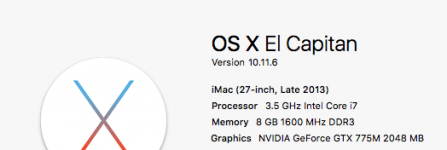I want to do maintenance, clean up my wife's iPad using my iMac. Both Machines are on the same network.
How do I connect the two? If I can do this it will make doing all the maintenance clean up easier.
Using Connect to Server on iMac does not display her iPad.
Comments.
How do I connect the two? If I can do this it will make doing all the maintenance clean up easier.
Using Connect to Server on iMac does not display her iPad.
Comments.