- Joined
- Oct 23, 2015
- Messages
- 258
- Reaction score
- 2
- Points
- 18
has anyone gone to catalina and what is your take ....currently on sierra and like it....( tired of moving and getting used to a new school )
thanks
thanks
has anyone gone to catalina and what is your take ....currently on sierra and like it....( tired of moving and getting used to a new school )
thanks
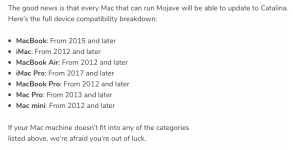
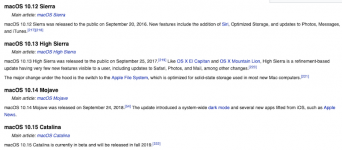
Big thing to remember about macOS Catalina before upgrading is that it will no longer run 32 bit apps. If you have 32 bit apps that you use and do not want to replace or stop using, then it's probably best to not upgrade.
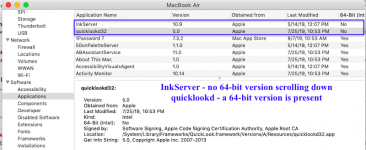
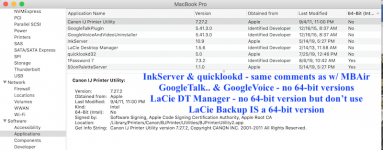
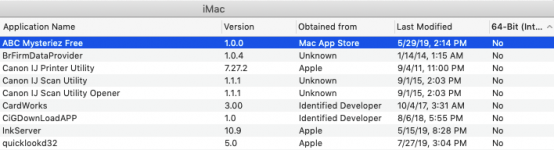

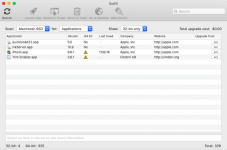
iPhoto was the predecessor to Photos. You should have moved to Photos a long time ago. If so, iPhoto is not important.
Trim Enabler won't work now because of Mojave security. Again, not important.
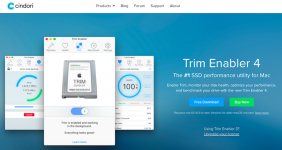
Did anyone here just get a new Beta?
I installed it last night Dennis. And it's a buggy beta update.
First, it would not automatically reboot the machine and hung up 2 times. I had to force quit both times. Finally, I was able to reboot manually and it installed.
After installation I noticed it created a folder on the desktop with a little arrow - (alias folder) and was labeled "Reclocated items". The items in the folder were all hidden items that are normally shown under the System Library (not user library).
I was tired and didn't go through my normal item by item checklist but I suspect that the entire beta update may be a bit buggy. I'll try to check it out completely later on today when I have time.
Charlie
