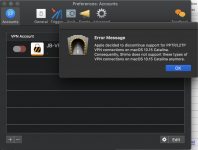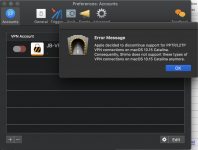Ok, so I'm seriously starting to regret this upgrade... Apple have some level of responsibility to make sure there is working solutions and their dropping of L2TP and PPTP seriously F'd people. how many Routers and VPN servers in the consumer domain is there currently thats build around something other than L2TP...
Whats everyone doing, but my Edge router, DrayTek Vigo2 2760 and my that sits on the inside of my network only both support L2TP and PPTP.
I got a Synology NAS, so thinking of running a VPN server on there, ... got OpenVPN configured but now looking for a free client.
Whats everyone else doing, this is getting critical.
G
Ok, so this is not something I have any experience with, but let's verify what these products support. According to
its support page, the DrayTek Vigor 2760 supports these protocols: PPTP, IPSec, L2P, L2TP over IPSec. So, it looks like you can use and in this situation are limited to IPSec or L2P (actually I think L2P is a typo on that page... I can't find anything about L2P, so scratch that). In doing some more digging, L2TP over IPSec is supported on Catalina (see below), so that's another option.
As for the Unifi USG, I found a support article titled
UniFi - Verifying and Troubleshooting IPsec VPN on USG. So both of your devices should be able to use IPSec. Your software client, Shimo, also supports it.
In doing some brief searching, I found a couple support articles from Apple about VPN enhancements on Catalina that you may need to review also.
VPN enhancements in iOS 13 and macOS Catalina - Apple Support
Change options for L2TP over IPSec VPN connections on Mac - Apple Support
That last one implies that L2TP over IPSec can be used. I just ran through my network settings on Catalina to review the process of setting up a VPN and yes, it is an option. And it is supported by your hardware also. Here's a support article for the UniFi (scroll down to the section about configuring macOS to get the part about "over IPSec"):
UniFi - USG: Configuring L2TP Remote Access VPN – Ubiquiti Networks Support and Help Center
So from what I can divine, your best choice may be to use L2TP over IPSec. Catalina supports it. Your software supports it. And your hardware support it. IPSec (aka Cisco IPSec) also is an option.