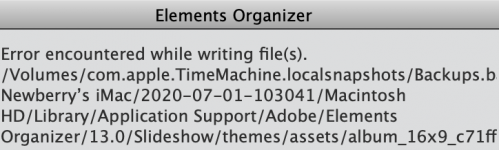I am operating an iMac which is just over a year old with Mojave OS.
Over the past three or four months I have loaded 1400 photos into Organiser 13 and I have just tried to set up my first slideshow using about a dozen of those photos. I have followed Adobe's instructions (helped by a couple of You Tube videos). At the final stage of preparing the slideshow, after selecting a theme, I click 'done' and a progress bar briefly appears - and then the screen goes black, except for a small bar containing a pause button and buttons for Edit, Save, Export and Exit. Clicking on any of those only returns me to the thumbnails.
How do I avoid the black screen and get the slideshow to run properly?
My thanks for any help you can offer.
Over the past three or four months I have loaded 1400 photos into Organiser 13 and I have just tried to set up my first slideshow using about a dozen of those photos. I have followed Adobe's instructions (helped by a couple of You Tube videos). At the final stage of preparing the slideshow, after selecting a theme, I click 'done' and a progress bar briefly appears - and then the screen goes black, except for a small bar containing a pause button and buttons for Edit, Save, Export and Exit. Clicking on any of those only returns me to the thumbnails.
How do I avoid the black screen and get the slideshow to run properly?
My thanks for any help you can offer.