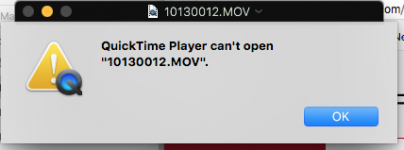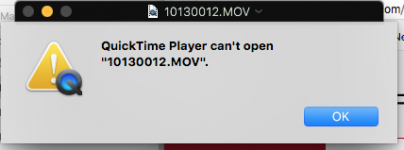Unfortunately, that message doesn't give us much to go on. Sometimes Apple's error messages are less-than-helpful.
The last time I got that kind of message something had apparently gone wrong in the process of saving the file. You might give
VLC a try. IT sometimes opens files That QuickTime Player can't open. It can't hurt to try.
The file I'm having trouble with is 317 meg, but shows up on VLC as a time duration of '00:00' so no hope there SD.
Patrick, hitting space bar has no effect mate.
Ferarr, I have tried it from both the card in our MacBook Pro and iMac and downloaded it to both and tried it direct from them with the same result using both Quick Time Player and VLC
MG I have downloaded MPEG Streamclip, but problems with that one too unfortunately.
First

So I hit Open anyway and

Do I think that I have a really duff file and have lost it. I have also looked at the files from different days and times and there are several that will not open by pressing the space bar.
I think that I have sorted the problem both with the files and the camera?
The camera is a Next Base 402G which was a Which magazine best buy when I bought it several years back. and I have been very pleased with it. I decided to have a look at their support site and finished up phoning them. A really helpful bloke answered and talked me through all sorts of actions and it came out that I have a 64gig card in the camera. He told me that it only supports up to 32gig in that camera and that was probably the reason for the problems? When I told him that it was the card that was recommended he just said that he would 'pop' a 32gig card in the post, no charge!
That is what I call SERVICE! It's lovely to see that there are still companies who still believe in that magic word.