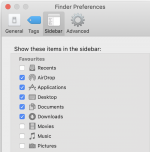- Joined
- Jul 21, 2016
- Messages
- 373
- Reaction score
- 31
- Points
- 28
- Location
- Derby England.
- Your Mac's Specs
- 21 inch iMac - Ventura. iPhones 8 and MacBook Air - Catalina.
I am running Catalina 10.15.6 on my iMac and I wanted to delete some software; so I clicked on my finder icon and my 'applications' folder is not in my block of favourites. I have searched everywhere I think it might be but no luck at all even looked in Launchpad - not there either. Does anyone have any ideas please as to where it might be hiding?
Very best regards from Keith in Derby England.
Very best regards from Keith in Derby England.