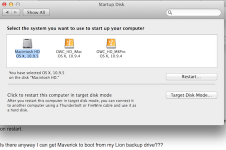Hello
I have just upgraded from 10.7.5 Lion to 10.9.5 Maverick.
Before doing that I cloned and tested 10.7.5 on backup drive using Carbon Copy Cloner
After successfully upgrading to 10.9.5, I tried to restart from my 10.7.5 backupdrive, but Maverick does not see any backup drive to boo from on restart.
Is there anyway I can get Maverick to boot from my Lion backup drive???
Thanks for ant suggestions
I have just upgraded from 10.7.5 Lion to 10.9.5 Maverick.
Before doing that I cloned and tested 10.7.5 on backup drive using Carbon Copy Cloner
After successfully upgrading to 10.9.5, I tried to restart from my 10.7.5 backupdrive, but Maverick does not see any backup drive to boo from on restart.
Is there anyway I can get Maverick to boot from my Lion backup drive???
Thanks for ant suggestions