- Joined
- Sep 16, 2008
- Messages
- 3,574
- Reaction score
- 618
- Points
- 113
- Location
- Canada
I ran into this problem yesterday and thought I would post the issue and resolution for anybody else who may run into this problem.
Had a SanDisk Micro-SD card (also called TF card) that I had used in a camera and that I wanted to erase and reformat to ExFat.
I plugged the TF card into an SD adapter so that I could plug the card with adapter into the SD slot on my Mini.
Card showed up on my desktop - I launched Disk Utility, selected the card and erased it.
Got the message "Erase process has failed"
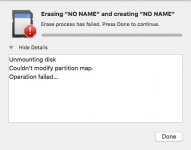
Couldn't modify partition map? Hmmm... maybe I couldn't use ExFat for whatever reason, so I tried to format to MS-DOS
Same problem.
Was the card defective? Unlikely since there were images on the card that I could open on the Mac with no problems.
So then I decided to put the card back into the camera and try to use the camera to reformat it (even though formatting that way would not be what I wanted, but I could at least delete the images on the card and maybe then format it)
I put the card back into the camera (with the adapter since the camera took a full size SD card) and then my 10+ year old camera came back with the message "Card Locked"
Sure enough, that was the problem - a 10+ year old camera could give me that feedback, but my much more recent macOS could not. it just said:
And what didn't help at all either is that SanDisk on their Micro-SD to SD Adapters brilliantly cover the 'Lock" and arrow indication on the adapter with the SanDisk label.

I slid the lock up to the 'unlock' position and erase worked just fine.
Had a SanDisk Micro-SD card (also called TF card) that I had used in a camera and that I wanted to erase and reformat to ExFat.
I plugged the TF card into an SD adapter so that I could plug the card with adapter into the SD slot on my Mini.
Card showed up on my desktop - I launched Disk Utility, selected the card and erased it.
Got the message "Erase process has failed"
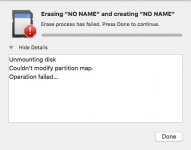
Couldn't modify partition map? Hmmm... maybe I couldn't use ExFat for whatever reason, so I tried to format to MS-DOS
Same problem.
Was the card defective? Unlikely since there were images on the card that I could open on the Mac with no problems.
So then I decided to put the card back into the camera and try to use the camera to reformat it (even though formatting that way would not be what I wanted, but I could at least delete the images on the card and maybe then format it)
I put the card back into the camera (with the adapter since the camera took a full size SD card) and then my 10+ year old camera came back with the message "Card Locked"
Sure enough, that was the problem - a 10+ year old camera could give me that feedback, but my much more recent macOS could not. it just said:
which gave me no hint what I should look at to try to fix the issue.Couldn't modify partition map
Operation failed...
And what didn't help at all either is that SanDisk on their Micro-SD to SD Adapters brilliantly cover the 'Lock" and arrow indication on the adapter with the SanDisk label.

I slid the lock up to the 'unlock' position and erase worked just fine.




