- Joined
- May 20, 2008
- Messages
- 44,242
- Reaction score
- 1,463
- Points
- 113
- Location
- U.S.
- Your Mac's Specs
- 2017 15" MBP, 16gig ram, 1TB SSD, OS 10.15
So, manged to get a copy of Mojave.
Here's approximately what you should be seeing when booted into the Recovery Partition:
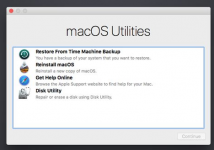
You should be clicking on "Disk Utility"...and reformatting or erasing the main partition as was mentioned earlier in the thread...and/or then clicking on "Reinstall macOS"...and then letting the computer do its thing during this process.
When you say "...managed to get a copy of Mojave"...this doesn't sound like either of these two options.
At this point don't be concerned about what version of the macOS is being installed...since you just want to get the computer operational. Once it's fully operational...then we can talk about the OS version you want to end up with.
- Nick











