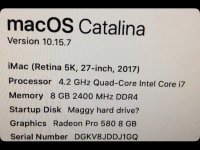- Joined
- Nov 29, 2021
- Messages
- 6
- Reaction score
- 0
- Points
- 1
Hi all,
My mum has a Panasonic HDC-SC700 camcorder. She has (until recently) uploaded to her 2019 iMac 5k and edited in iMovie.
Since updating to Catalina, the Mac will not recognise the folder with her videos on. Although, the computer will still recognise the card and show the folder with jpg in.
I understand this is an issue with Catalina not recognising 32-bit files any more.
Mia there a work around, or does she;
A) need to get someone else to convert her videos
B) need a new camcorder?
many thanks for all of your inputs.

mark
My mum has a Panasonic HDC-SC700 camcorder. She has (until recently) uploaded to her 2019 iMac 5k and edited in iMovie.
Since updating to Catalina, the Mac will not recognise the folder with her videos on. Although, the computer will still recognise the card and show the folder with jpg in.
I understand this is an issue with Catalina not recognising 32-bit files any more.
Mia there a work around, or does she;
A) need to get someone else to convert her videos
B) need a new camcorder?
many thanks for all of your inputs.
mark