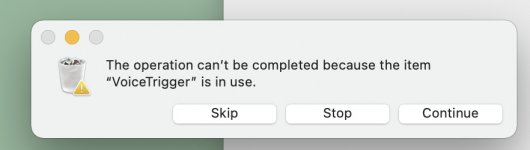I apparently deleted an old user (mbpro18) from my current install of Monterey on current iMac. This mistake is apparently common enough for there to be loads of discussion to Google, none of which seems to solve my problem.
Now, when I empty the trash, most things are emptied but I get the "This operation can't be completed because the item "VoiceTrigger" (and 2 others in sequence) appears.
Anyone here (Weaselboy?) know how to deal with this effectively?
Bubblehead
Now, when I empty the trash, most things are emptied but I get the "This operation can't be completed because the item "VoiceTrigger" (and 2 others in sequence) appears.
Anyone here (Weaselboy?) know how to deal with this effectively?
Bubblehead