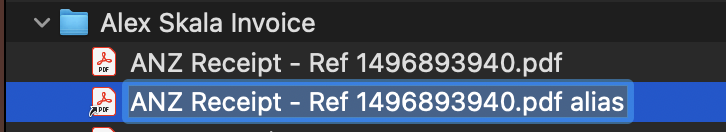Why doesn’t he like it? Maybe there is an easy solution to his issue.
Well, he just said that things don't operate the same in Monterey, and some of the shortcuts he learned in Catalina don't work in it. I didn't ask him for specifics, but he did mention that for one thing he tried to create some aliases to papers that he'd written, but when he right-clicked on them and chose Make Alias nothing happened. He said that he's run into some similar frustrations.
Since you guys have made me aware (thanks very much!) of the all the trouble we'd face in dropping back from Monterey to Catalina, I'm going to suggest to my nephew that he just buckle down and learn what's different in Monterey and how to cope with it. Looking on Amazon just now, it appears that David Pogue didn't do one of his Missing Manuals for Monterey, but there are other help books there that I could get him.
Otherwise, there might be one possible way for him to drop back to Catalina that I'm considering. I spotted on Ebay,
here, someone selling 1TB SSD hard drives for MacBooks that come pre-loaded with OS 10.13 High Sierra. My nephew's 2015 MacBook only has a small hard drive in it, so this 1TB SSD would be a useful upgrade for him.
If I took all his schoolwork, plus whatever else he wants to save, off his MacBook's hard drive onto an external one temporarily, and then replaced his MacBook's old drive with the new SSD one, he would be back to High Sierra, from which it is then only two OS jumps up to Catalina. And I could restore his stuff onto the new internal drive from the external backup HD. This would not only get him Catalina back but he'd have a nice big new SSD upgrade as well.
The only problem with this scheme is that if the Apple App Store really is no longer offering the Catalina download, then he'd be stuck in High Sierra. I've never had anything to do with the App Store, but I went to Apple's website and tried to find out if Catalina is available, without success. I tried to use their Help Chat feature to ask about it, but although a message came up that said "Your Case ID is 104820065823 and you will be automatically directed to a Chat window," no such chat window ever appeared. So I gave up on that.
So before I buy the new HD for my nephew's MacBook I'll try by other means to find out if Catalina is still available anywhere, if not the App Store. If anyone knows for sure, please let me know.
Thanks very much for all the great help and advice I've received here!