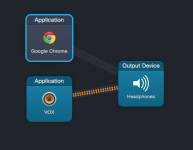Is there any possible way to mute an application? I am using Yosemite 10.10.3 on a 2013 MBP.
Basically I have an application that I want to keep open but it makes noise and has ZERO sound options. The only way I can get it to not make noise is to turn my system sound off (which I don't want to do).
The only thing I've seen out there to do this is an app called AudioHijack. This app seems to have changed purposes and all linked articles about using it to mute applications on Mac are 4-5 years out of date. I don't think it is still a viable option (but if it is I'd be happy to hear about it). I just don't want anyone to link to a 5 year old article that is still out of date.
Would love to hear any thoughts/suggestions about how I could silence this obnoxious app.
One odd thing I've noticed, is when I use Facetime, the app "quiets down." Something in Facetime's operations makes it the loudest/default audio app, subordinating other things (like this app or Spotify). I'm wondering if there might be a way to use a similar feature to shut this app up!
Thanks for the help!
Basically I have an application that I want to keep open but it makes noise and has ZERO sound options. The only way I can get it to not make noise is to turn my system sound off (which I don't want to do).
The only thing I've seen out there to do this is an app called AudioHijack. This app seems to have changed purposes and all linked articles about using it to mute applications on Mac are 4-5 years out of date. I don't think it is still a viable option (but if it is I'd be happy to hear about it). I just don't want anyone to link to a 5 year old article that is still out of date.
Would love to hear any thoughts/suggestions about how I could silence this obnoxious app.
One odd thing I've noticed, is when I use Facetime, the app "quiets down." Something in Facetime's operations makes it the loudest/default audio app, subordinating other things (like this app or Spotify). I'm wondering if there might be a way to use a similar feature to shut this app up!
Thanks for the help!