You are using an out of date browser. It may not display this or other websites correctly.
You should upgrade or use an alternative browser.
You should upgrade or use an alternative browser.
burner and software on iTunes not found
- Thread starter joeyaloha
- Start date
M
MacInWin
Guest
iTunes isn't a burner.
- Joined
- Nov 15, 2009
- Messages
- 17,609
- Reaction score
- 1,076
- Points
- 113
- Location
- North Louisiana, USA
- Your Mac's Specs
- M1 MacMini 16 GB - Ventura, iPhone 14 Pro Max, 2015 iMac 16 GB Monterey
we're gong to need a little more detail. Which Mac are you using? Some models don't even have burners installed anymore unless you add an external.
If your Mac has a burner do other programs recognize it.
If your Mac has a burner do other programs recognize it.
- Joined
- Jan 20, 2012
- Messages
- 5,067
- Reaction score
- 429
- Points
- 83
- Location
- North Carolina
- Your Mac's Specs
- Air M2 ('22) OS 14.3; M3 iMac ('23) OS 14.3; iPad Pro; iPhone 14
i h ave ox 10.9.4 and iTunes shows the "burner and software not found" when i try to burn some songs
Boy, I've had a MBPro since spring of 2013 (from OS 10.8 to 10.9.4 now) and have been using iTunes to burn purchased MP3 recordings (mainly from Classicsonline & Amazon) for the last 18 months.
My steps (and there may be other ways & other programs, of course) are to first download the purchased recordings & import into iTunes - then create a Playlist which can be 'burned' to a CD-R - see the attachment - I've selected a playlist and then click the gear icon (blue arrow) which opens the dialog box seen - an MP3 CD is selected - burns my playlist w/o a problem.
Let us know what steps you are doing - Dave
.
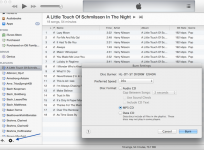
M
MacInWin
Guest
@RadDave, I learn something every day. I've never known you can burn a playlist. Never thought of iTunes in that way.
- Joined
- Jan 20, 2012
- Messages
- 5,067
- Reaction score
- 429
- Points
- 83
- Location
- North Carolina
- Your Mac's Specs
- Air M2 ('22) OS 14.3; M3 iMac ('23) OS 14.3; iPad Pro; iPhone 14
@RadDave, I learn something every day. I've never known you can burn a playlist. Never thought of iTunes in that way.
Hi Jake - yep, I've probably burned at least a couple of dozen MP3 purchases to CD-R to play on my den stereo - w/ my early '13 MBPro, I needed to buy an optical burner (just added the Apple USB superdrive to my laptop order, although other brands @ half the price would work fine).
I've been getting away from making paper labels also, so buy 'writable' CD-Rs and just use the clunky program that came w/ my Canon MF printer to put on a label - downloaded an MP3 recording last night and made the CD-R below in about 10 minutes - Dave
.

M
MacInWin
Guest
I didn't know Vivaldi looked like that! (And I didn't know you could burn color on the printable CDs, either. Two new things in one day! Hard on this old dog...
- Joined
- Jan 20, 2012
- Messages
- 5,067
- Reaction score
- 429
- Points
- 83
- Location
- North Carolina
- Your Mac's Specs
- Air M2 ('22) OS 14.3; M3 iMac ('23) OS 14.3; iPad Pro; iPhone 14
I didn't know Vivaldi looked like that! (And I didn't know you could burn color on the printable CDs, either. Two new things in one day! Hard on this old dog...
Well, he was known as the 'Red Priest' (because of his hair) and taught a bunch of orphaned or abandoned girls in Venice for years - BUT, when I burn these labels w/ a printer, I usually will DL the actual album covers (below the one I used), and place in the positions shown previously (the clunky Canon software, i.e. Image Garden, does not provide many options - and I don't do enough to justify buying a more dedicated app). And right, in beautiful color - looks quite professional actually. Dave
.

M
MacInWin
Guest
I usually just listen to music on my iPhone, or stream to the Apple TV connected to the audio system. Right now I'm listening to ClassicFM (the Bartered Bride by Smetana), a British radio station that I stream. The App for the phone is in the Apple store, but for OSX, just use a browser to go to ClassicFM.com and click on Listen. You need to provide a UK post code. I originally started listening when visiting UK this spring, so I used the post code of my hotel. They play classical and "classical-like" music, interspersed with news (from UK of course) and traffic reports. Right now there is a tie-up on the M25 and some problem in Yorkshire. 
- Joined
- Jan 18, 2016
- Messages
- 15
- Reaction score
- 1
- Points
- 3
- Location
- Janesville, WI
- Your Mac's Specs
- MacBook Pro Early 2011, 15", Sierra 10.12
I had not used the CD burner, as could not find it either and been burning my MP3's on my PC. Now that I have recently installed, "Sierra," I will download some music and see if there is the "Settings" icon on the low left corner of the screen. I've had my Mac Book Pro since mid 2011. I appreciate this thread and RadDave giving the "Know How." Some threads are never to old to search. 
- Joined
- Jan 20, 2012
- Messages
- 5,067
- Reaction score
- 429
- Points
- 83
- Location
- North Carolina
- Your Mac's Specs
- Air M2 ('22) OS 14.3; M3 iMac ('23) OS 14.3; iPad Pro; iPhone 14
I had not used the CD burner, as could not find it either and been burning my MP3's on my PC. Now that I have recently installed, "Sierra," I will download some music and see if there is the "Settings" icon on the low left corner of the screen. I've had my Mac Book Pro since mid 2011. I appreciate this thread and RadDave giving the "Know How." Some threads are never to old to search.
Hi Teetertotter - glad that you found my posts useful; I've installed Sierra on my Mac machines, including two laptops - have not tried to burned a CD-R yet w/ the new macOS - but on my MBAir (which has little music - my travel computer), I just opened iTunes (v. 12.5.1) and did a right-click on one of only 2 playlists on that laptop - the option to burn a disc appears (see first pic below; second pic shows the dialog box) - however, I don't see the little gear icon at the lower left corner - iTunes is a constant pain w/ newer versions -
.
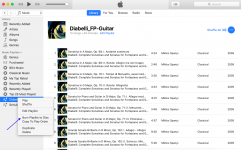
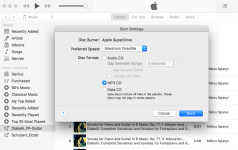
- Joined
- Jan 18, 2016
- Messages
- 15
- Reaction score
- 1
- Points
- 3
- Location
- Janesville, WI
- Your Mac's Specs
- MacBook Pro Early 2011, 15", Sierra 10.12
Today, I downloaded some songs from "Frostwire" and figured out how to delete a song after playing it. You just can't right click on the song in the play list to delete it. Seems rather odd. I did not write to CD. Just experimenting today. When it comes time to delete a RW cd, I will tackle that later. Then will have to learn how to put playlists on a flash drive. If it is to complicated with itunes, then will keep using my Dell PC.
I have thought about putting Win 10 on my Mac. Again, thank you for beginning instructions.
I have thought about putting Win 10 on my Mac. Again, thank you for beginning instructions.




