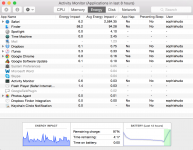I got a brand new Macbook Pro 13" with retina display and the battery lasts all of 3 hours! All I've been doing on the computer since I got it (2 weeks ago) is browsing the internet. I know Apple has a battery problem, but this is pretty ridiculous!
I took it into the store and in fact they offered to replace it right there, but since it was custom ordered with 1 TB of hard drive space, that was not possible. So they sent me over to the Genius Bar.
The smarmy little twit at the Genius Bar spent half an hour trying to convince me that it was Google Chrome that was the problem.
So I went home and called Apple Support, who said it would be possible to get the battery replaced in-store.
Made another Genius Bar appointment, and they refused to replace the battery. Instead I had to give it in for service, which was really annoying. They determined there was nothing wrong with the software and gave it back to me. Battery still lasts 3 hours and they are refusing to replace it.
What do you suggest I do??
I took it into the store and in fact they offered to replace it right there, but since it was custom ordered with 1 TB of hard drive space, that was not possible. So they sent me over to the Genius Bar.
The smarmy little twit at the Genius Bar spent half an hour trying to convince me that it was Google Chrome that was the problem.
So I went home and called Apple Support, who said it would be possible to get the battery replaced in-store.
Made another Genius Bar appointment, and they refused to replace the battery. Instead I had to give it in for service, which was really annoying. They determined there was nothing wrong with the software and gave it back to me. Battery still lasts 3 hours and they are refusing to replace it.
What do you suggest I do??