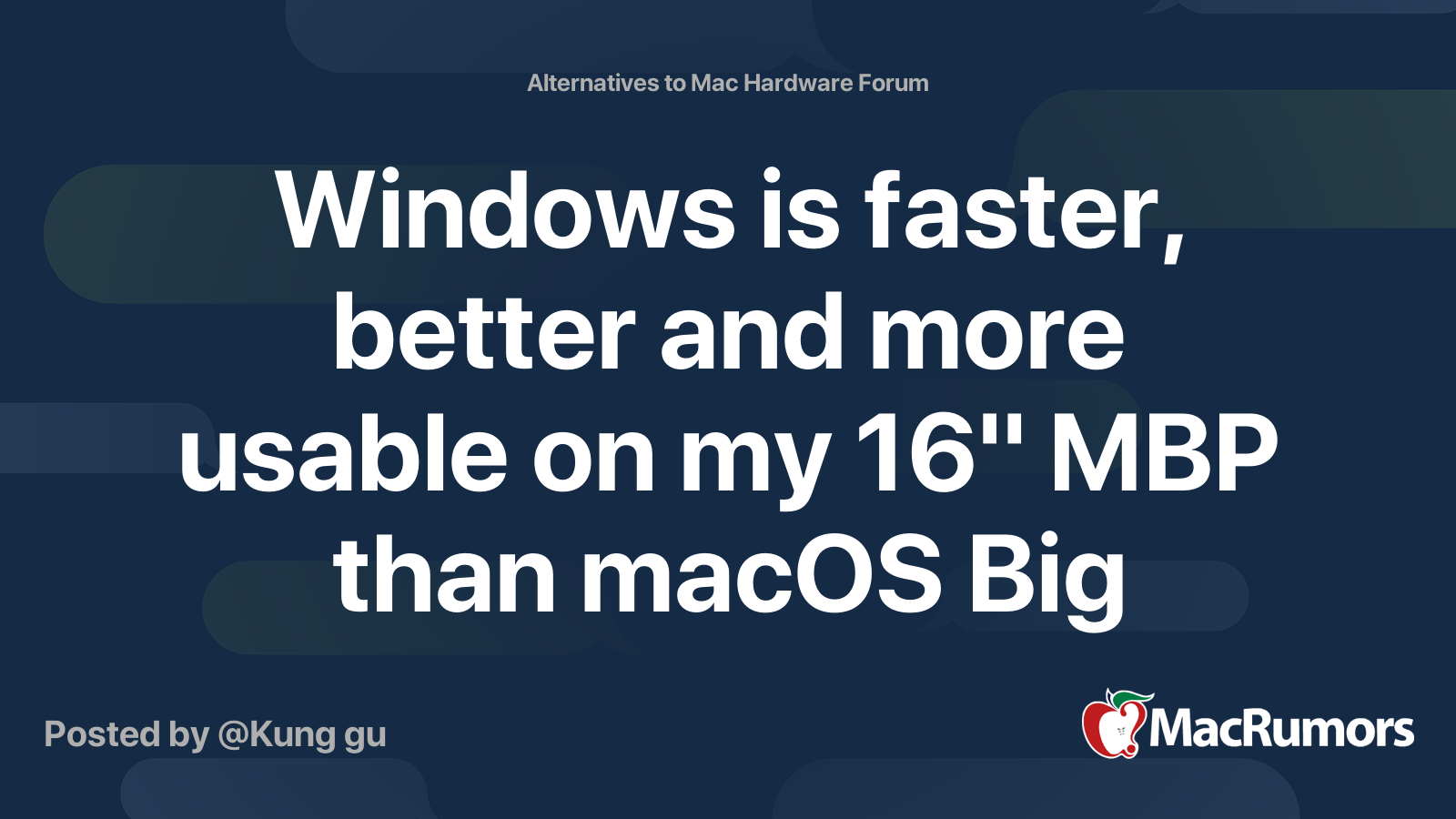- Joined
- Oct 1, 2021
- Messages
- 33
- Reaction score
- 2
- Points
- 8
- Location
- The state of confusion, Sheridan Wyoming for mail
- Your Mac's Specs
- MacBook Air 2017, Intel I5 CPU, Intel HD 6000 graphics, 8 GB RAM, 480GB SSD.
I am new here so hope that I'm posting this in the correct forum...
About 6 weeks ago I purchased a MacBook Air 2017 which is Intel based. Since then I upgraded from the stock 128GB SSD to an OWC 480GB SSD to allow for a 200GB data partition for a shared resource between 2 140GB partitions for MacOS Big Sur 11.6 and Windows 10. This was done about 2 weeks ago. Everything is fine and working fine but I'm curious as to if my guess is correct as to why Windows boots to login quicker than MacOS Big Sur.
Boot time test was done in both cases through the Boot Camp boot manager.
Windows boots to login in ~20 seconds.
Big Sur boot to login in ~30 seconds.
I know that the boot time difference is not due to the Windows install being new and the MacOS install being older and slowed down due to accumulated garbage as the install of Big Sur was done clean to a raw drive just 2 weeks ago.
My thought/guess on this is that it is an Intel based system running an I5 CPU and Intel 6000 graphics. As is well known Intel hardware is optimized for Windows and I think this may be the major cause for the boot time difference. Is this a reasonable assumption?
Have a great day!
About 6 weeks ago I purchased a MacBook Air 2017 which is Intel based. Since then I upgraded from the stock 128GB SSD to an OWC 480GB SSD to allow for a 200GB data partition for a shared resource between 2 140GB partitions for MacOS Big Sur 11.6 and Windows 10. This was done about 2 weeks ago. Everything is fine and working fine but I'm curious as to if my guess is correct as to why Windows boots to login quicker than MacOS Big Sur.
Boot time test was done in both cases through the Boot Camp boot manager.
Windows boots to login in ~20 seconds.
Big Sur boot to login in ~30 seconds.
I know that the boot time difference is not due to the Windows install being new and the MacOS install being older and slowed down due to accumulated garbage as the install of Big Sur was done clean to a raw drive just 2 weeks ago.
My thought/guess on this is that it is an Intel based system running an I5 CPU and Intel 6000 graphics. As is well known Intel hardware is optimized for Windows and I think this may be the major cause for the boot time difference. Is this a reasonable assumption?
Have a great day!