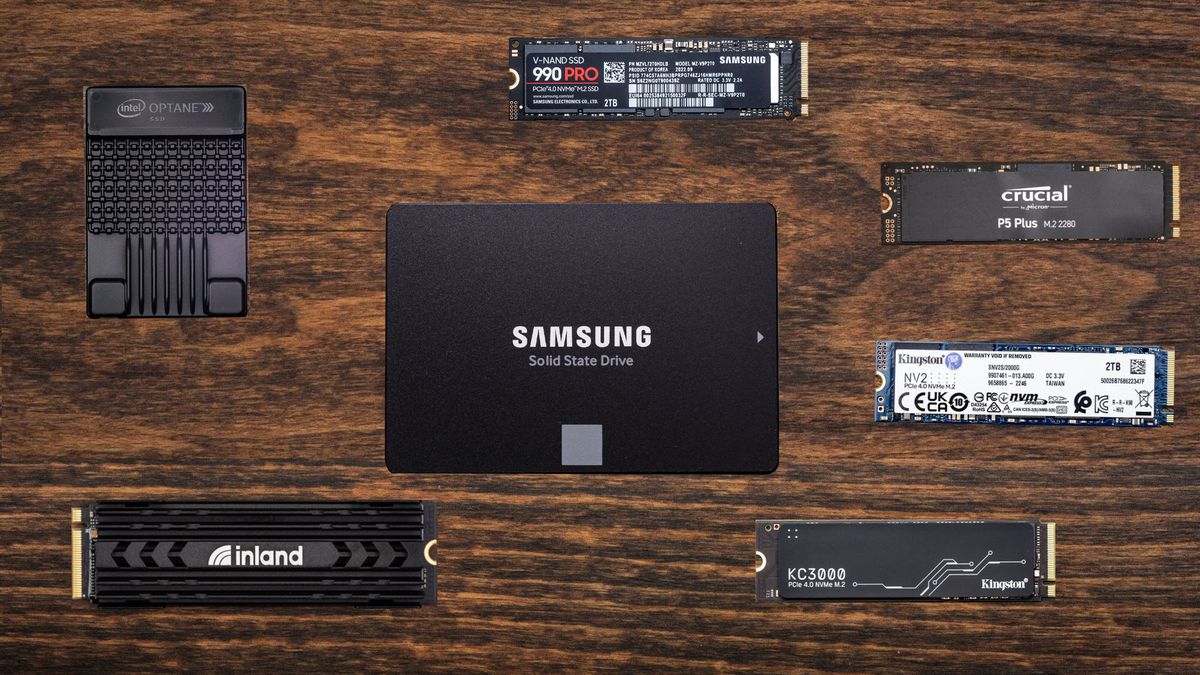I thought it was reasonable. Do you have any advice on internal SSD brands?
I chose to use one of the OWC SSD house brands, specifically a 1.0TB OWC Mercury Electra 6G SSD as it had a good warranty and good reputation and had built-in SSD TRIM support that doesn't need or use the OS TRIM support to minimize degradation. It also just happened to be on sale which had a fair bit to do with my choice.
The additional kit included everything I needed except for the tools I already had, which made the installation much easier, even though I had an old Mac Tech friend do the job due to the rheumatoid arthritic condition of my hands.
This is the model I got and it's kit, but I'm not sure if that is the same iMac model that you have:
For iMac 27-Inch (Mid 2011)
HDD to SSD Upgrade Kit
Includes: SSD, thermal sensor, tools & bracket
Get everything you need to upgrade your 2011 27-inch iMac SSD for a total system performance and capacity boost. All SSDs backed by a lifetime warranty.

eshop.macsales.com
I added the thermal sensor for the SSD option even though I usually use the Macs Fan Control.app utility.
- Patrick
=======