- Joined
- Jan 1, 2009
- Messages
- 15,494
- Reaction score
- 3,853
- Points
- 113
- Location
- Winchester, VA
- Your Mac's Specs
- MBP 16" 2023 (M3 Pro), iPhone 15 Pro, plus ATVs, AWatch, MacMinis (multiple)
@LIAB, I think part of the problem was that the two "paste" operations were actually different. The first was to a new, blank document. The second was to that same document after you had pasted and then deleted material. It's likely that the second paste inherited something from the first. I repeated your experiment and pasted to two separate, new documents. In the first, I got what you got for Paste and Match Style. But in the second document with just Paste, I got pretty much what you saw, but I was able to use "Select All" to select the entire document, and then was able to change Font, Bold, Italic, Underlined. I could also change just one word by selecting it.I believe I recreated the issue, if anyone would be so kind as to check behind me. I started with this article:
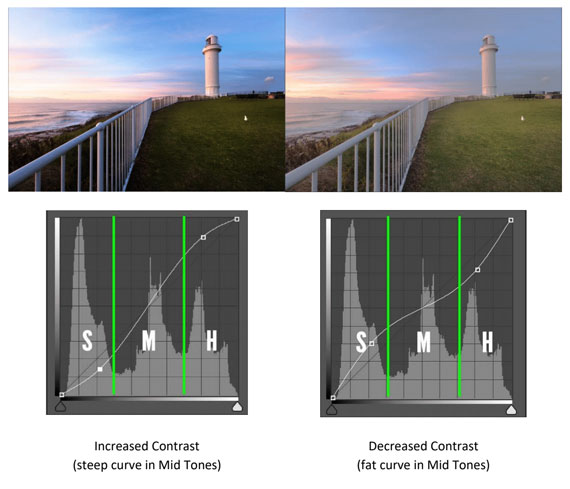
How to Use Curves Adjustment Layers in Photoshop
This is a complete introduction that will get you comfortable using and understanding the fundamentals of the curves adjustment layer. It will not go into any technical detail that you don’t need. Everything I explain here is useful for you to know when actually using the tool. The first section...www.picturecorrect.com
I saved it as a webarchive, assuming that's how the OP was saving these themselves, however I also repeated the test with the website itself. What I did was copy the text starting with the title "HOW TO USE CURVES ADJUSTMENT LAYERS IN PHOTOSHOP" and through the first paragraph. I then started a new BLANK document in Pages, and used "Paste and match Style" to insert what I copied. It pasted with the style of the BLANK template as expected, with the font being Helvetica Neue @ 11 pts. All good this way, as expected.
Next, I undid the paste, so I was back to a blank page, still styled as per the default. I then did a normal Paste into the blank document. It all now looks like it does on the source website, with all the font changes including size and color (EDIT: with one notable exception.... there is a blue background color on the font not present in the source, which I can't explain but likely has something to do with the article's HTML source code). From here, I re-selected all; simply deleted all the text rather than using "Undo" by using the DELETE key; and used "Paste and Match Style" again. Now... because I didn't use "Undo" before and simply deleted the previously pasted text, the style of the page is no longer Helvetica Neue @ 11pts. The new style matches the title as shown on the source page, which is 30 pt Helvetica in a yellowish color. Addiitonally, if you look at the paragraph styles picker, it now shows "Default*" as being the font style as per that article's title. See my screen cap.
View attachment 37352
Ok, so now we are starting to get somewhere. Next what I did was re-select everything. I'm actually going to slightly backtrack on myself here. When I posted that I was on to something last time... I had selected all the text again at this point and toggling bold and italics wasn't working. Actually toggling bold once did work because I wound up with fewer words-per-line as they took up more space from being bolded, but then not at all. I'm certain of this. As I walk back through these steps for this post, it is working as expected. It's possible I was confused and didn't have everything re-selected last time because there is a background color to this style that makes it all LOOK like it's selected. I'm not sure now but I know I saw everything change the first time I clicked the BOLD button, then not afterwards.
At any rate, something to take away from this is that if the default paragraph style gets changed via the way I made it change as above, that modified default "sticks" for anything else pasted into the document. This is expected behavior, but is a curveball that could be confusing, depending on what that default gets changed to. Just look at that screen cap. It appears that I have everything selected due to the background color, but I don't! Nothing is selected. When I actually do select everything, there's a light blue tint to it all AND clicking the icons for bold/italic work as expected.
EDIT: I do have a question. Just exactly HOW is the web page being saved to your Mac? Are you saving as a web archive, PDF, or a screen cap?
I didn't use Web Archive, just highlighted by click.drag on the article, then Copy/Paste. Maybe that is the difference? I see no reason to have to use Web Archive, or PDF, or even Screen Cap. Just drag/highlight/copy/paste and it all works.






