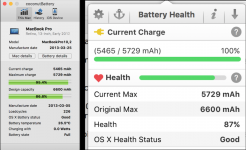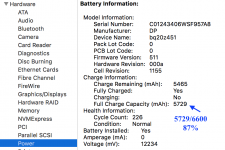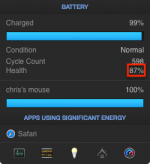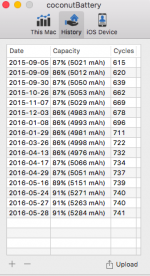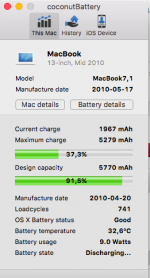I did search battery in the search but not find what i wanted.
Yes battery guard only a monitor but it showing my battery has gained a little health by draining fully and recharging.
LiIon batteries do not want, need or like a deep discharge. That shortens the battery life. You used to need to do that with NiCad and NiMH batteries, but the chemistry in lithium batteries is entirely different. The only reason Apple suggests a periodic deep discharge is to recalibrate the battery monitoring system, not for the health of the battery. So don't do deep discharges. I'll put more on why at the end of the post for those who want to know.
I know technology has got better but still always on charge cannot be good for them.
Will check your links later as on my android phone at min.
Actually, LiIon batteries thrive on being on charge all the time. I had a battery in a MBP that after 5 years, almost all on the mains power, still had 96% of capacity. The reason it was so long-lived was that in that 5 years it only had about 30 deep cycles and was on mains most of the time.
TREATMENT OF LiION BATTERIES
Lithium batteries have two factors in their life: age and cycles. LiION batteries start to age as soon as they are built. Over time the capacity of the battery declines, but for the first 2 years after manufacture, the decline is very, very small. After two years the falloff starts to increase but still the decline is relatively slow. However, even if you babied the battery, doing everything perfectly, it would still show some decrease in capacity after two years and a slow decline after that.
The bigger factor is cycles. A "cycle" is an exercise of a battery from fully charged to fully depleted and back to fully charged. Typical LiION batteries will tolerate about 1,000 cycles, some more, some less. Technology is always improving, so more modern Li batteries can handle more cycles than older ones. Nevertheless, all of them will decay as the cycle build up. What is hardest is to take the battery below about 60% charge. Partial cycles add up, not linearly, but relatively close. So two cycles to 50% and back to full equal about one full discharge cycle. Similarly 10 90% cycles are also about the equivalent of a full cycle. So, doing some math, if you do a deep cycle every day and your battery has about 1000 cycles in it before you have a large decline in capacity, then you get 1000 days, or 2.7 years or so out of the battery. But if you shorten the cycles to staying above 50%, that extends to 5.4 years of daily use. So, keep it on mains whenever you can, don't drive it deeply unless you absolutely have to and the battery will tick over quite nicely for a very long time.
The "optimum" cycle rate for Lithium batteries is about 80%, no lower. That's almost like no cycle at all, as far as the battery is concerned.
As I said earlier, the reason Apple suggests a full cycle monthly is to calibrate their monitoring circuits, not the battery. You can do that if you want, but you don't really have to. When you do need a full cycle, the calibration will take place and you'll be good to go.
Hope that helped.