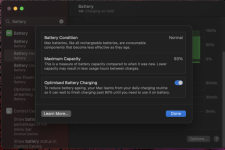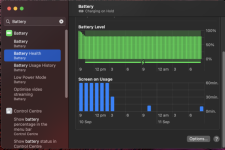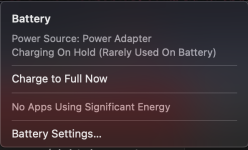I
think this setting is on by default and I've never had a reason to turn it off.
View attachment 38690
What I observe is that if I use my MBP on battery as I did yesterday until the battery reached 65%, reconnecting the MagSafe only recharges the device to 80%. This morning it is still at 80% and the MagSafe displays a orange/red light.
It will stay this way until Friday because I hold a Zoom meeting every Friday, Saturday an Sunday on battery power. The algorithm has learned that I don't need a fully charged battery until Friday.
But, if I change the routine, if say I was to shut the device down today or run it on battery today it will most likely charge to 100% when I next plug it back in to AC power.
I say "most likely" because I have noticed that closing the lid and disconnecting the power o/night does not effect the pattern. It seems that the battery needs to be "used" but how much? I cannot say.
Regardless of all of this, I know that if I continue to use the device plugged in for the rest of the week (until Friday) the pattern of charging to 80% will continue until then.
I consider this to be a good thing although it's obvious that the algorithm is fairly limited, in that, it requires a very consistent pattern of use to predict your need/or not for a fully charged battery, erring on the side of 100% charge when in doubt, also a good thing.
Here is what it does for me;
View attachment 38691
And below is what I see when I click on the Battery icon in the menu bar;
View attachment 38692
You can see that I could choose to "Charge to Full Now" but if I do that I will break the pattern learned by the algorithm and it will have to start "learning" anew.
I hope that's helpful.