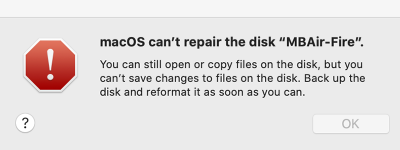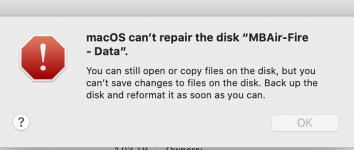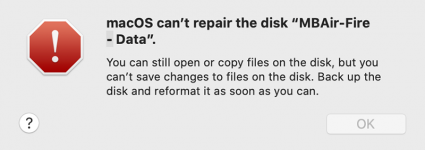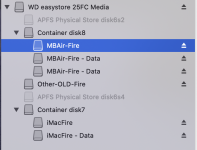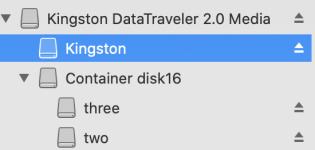- Joined
- Nov 14, 2010
- Messages
- 369
- Reaction score
- 1
- Points
- 18
- Location
- Orange County, NY
- Your Mac's Specs
- iMac-21.5"(2017):OS Catalina 10.15.2 IOS13.3 iPhone 8+ iPadpro v2
I must be doing something wrong! I have a WD 2T USB3 drive I use for my off-site backups. The drive is partitioned into 3 sections. All 3 USED to be MacOS Extended (journaled) but now 2 of the 3 are formated APFS. When opened with Disk Utility I see: Container disk 7 and under that is MB, MB - Data, MB - Data, then Other, then Container disk 8 and under that is iMac, iMac - Data. That first partition(container 7) is 300G in APFS. I use it to back up my wife's MacBook. She runs the latest OS and is always up to date. The 2nd partition (OTHER) is 600G in MacOS journaled. I use it to back up another removable HD attached to my iMac. The 3rd partition (container 8) is 1.1T in APFS. I use it to back up my iMac, which is running latest OS and updated.
This particular portable HD is what I keep off-site so I only do back ups using this disk drive once a month, or so. Today, I began with MacBook. The 2 APFS partitions did not mount. I used Disk Utility to see them and ran First Aid on the MB partition. It failed. Told me to reformat. I erased that partition and successfully used Carbon Copy Cloner to create a new back up. I then brought the disk to my iMac, again NOT seeing my 2 APFS partitions mounted. I used Disk Utility to run First Aid. Initially First Aid failed, but it completed on the 2nd try. This is what happened to all the partitions I ran First Aid on. I also noticed the partition for wife's MB has 2 sections called MB - Data. After doing all this and running CCCloner on my iMac, I plugged drive back into wife's MBook and again the 2 APFS partitions did not mount.
It makes no sense to have to reformat/erase each month I use this back up. Suggestions for solving these problems would be GREATLY appreciated
This particular portable HD is what I keep off-site so I only do back ups using this disk drive once a month, or so. Today, I began with MacBook. The 2 APFS partitions did not mount. I used Disk Utility to see them and ran First Aid on the MB partition. It failed. Told me to reformat. I erased that partition and successfully used Carbon Copy Cloner to create a new back up. I then brought the disk to my iMac, again NOT seeing my 2 APFS partitions mounted. I used Disk Utility to run First Aid. Initially First Aid failed, but it completed on the 2nd try. This is what happened to all the partitions I ran First Aid on. I also noticed the partition for wife's MB has 2 sections called MB - Data. After doing all this and running CCCloner on my iMac, I plugged drive back into wife's MBook and again the 2 APFS partitions did not mount.
It makes no sense to have to reformat/erase each month I use this back up. Suggestions for solving these problems would be GREATLY appreciated