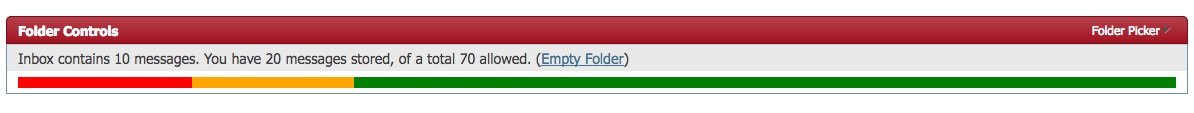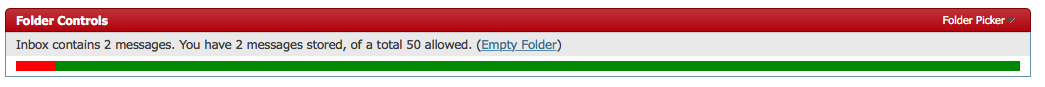- Joined
- Sep 16, 2008
- Messages
- 3,574
- Reaction score
- 618
- Points
- 113
- Location
- Canada
Subject line is self-explanatory.
I wrote a longer private message yesterday, when I sent it I received a message that the recipient's inbox was full so the message was not sent.
Two questions:
1. What happened to my message? I don't see an outbox folder or some other folder where that message that could not be sent, is stored, and
2. Does one get a message that one's mailbox is full and that one cannot receive more PM's
I wrote a longer private message yesterday, when I sent it I received a message that the recipient's inbox was full so the message was not sent.
Two questions:
1. What happened to my message? I don't see an outbox folder or some other folder where that message that could not be sent, is stored, and
2. Does one get a message that one's mailbox is full and that one cannot receive more PM's