- Joined
- Jun 12, 2011
- Messages
- 9,703
- Reaction score
- 1,891
- Points
- 113
- Location
- Melbourne, Australia and Ubud, Bali, Indonesia
- Your Mac's Specs
- 2021 M1 MacBook Pro 14" macOS 14.4.1, Mid 2010MacBook 13" iPhone 13 Pro max, iPad 6, Apple Watch SE.
This is just soooo annoying. Despite this being a recognised issue over some time and Apples claim that the current update to macOS 11.1 improves Apple watch connectivity this still happens for no apparent reason.
The only stategy that seems to work is unpairing and pairing the watch with an iPhone all over again. A process which takes over an hour and involves re entering all your Wallet credit card details again, a tedious and sometimes unsuccessful process. It's about time Apple solved this issue once and for all.
Even the message received is frustratingly misleading as inevitably the Watch is already signed into the same Apple iCloud account.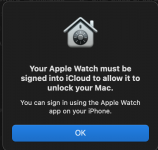
Has anybody found an easier way to solve this persistent, frustrating problem without the re-pairing process?
The only stategy that seems to work is unpairing and pairing the watch with an iPhone all over again. A process which takes over an hour and involves re entering all your Wallet credit card details again, a tedious and sometimes unsuccessful process. It's about time Apple solved this issue once and for all.
Even the message received is frustratingly misleading as inevitably the Watch is already signed into the same Apple iCloud account.
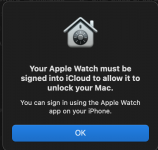
Has anybody found an easier way to solve this persistent, frustrating problem without the re-pairing process?



