- Joined
- May 27, 2008
- Messages
- 61
- Reaction score
- 1
- Points
- 8
- Location
- East Arkansas
- Your Mac's Specs
- iMac 24", 14.2.1; iPhone 11; iPad Air, iPad Pro
My apple music will not play since migrating to new iMac, OS 11.16.1. Music opens, and I can see music, but none will play.
I made sure this computer is authorized.
Here is what comes up when I try.

Same in my Sonos app, below. It finds music from playlist, and then get this.
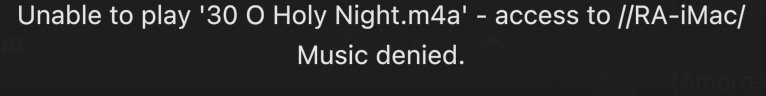
Users & Groups looks like below. I had all pw protected, and would like to NOT require pw on those 3 accounts, or maybe all of them, but do not see option to remove pws. Top one is most used. Not sure how I ended up with 4 users after migrating.
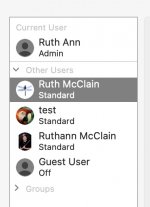
Looks like this is the path to the music, but don't know how to access.
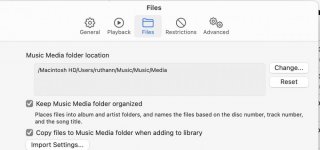
Frankly liked the old iTunes better, and very frustrated. Lots of time spent uploading my own music, not to mention quite a bit bought from apple.
I would really appreciate any help. Totally frustrated.
TY in advance.
I made sure this computer is authorized.
Here is what comes up when I try.

Same in my Sonos app, below. It finds music from playlist, and then get this.
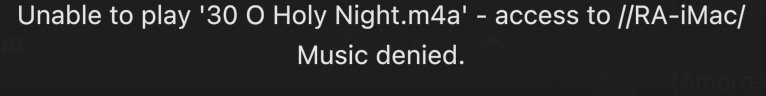
Users & Groups looks like below. I had all pw protected, and would like to NOT require pw on those 3 accounts, or maybe all of them, but do not see option to remove pws. Top one is most used. Not sure how I ended up with 4 users after migrating.
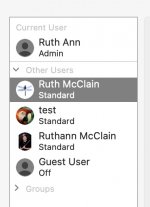
Looks like this is the path to the music, but don't know how to access.
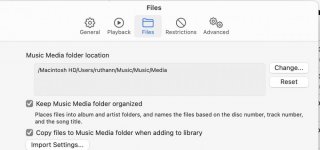
Frankly liked the old iTunes better, and very frustrated. Lots of time spent uploading my own music, not to mention quite a bit bought from apple.
I would really appreciate any help. Totally frustrated.
TY in advance.




